Hey Igorad,
That's a sweet collection of MA's there
I threw it on an H1 chart, and left the TimeFrame on "current", and found that the shift wasn't working... Changed the TimeFrame to "1 Hour" and the shift worked perfectly.
I do a bit of CPH (Copy, Paste, Hammer the damn thing 'til it does what I want), so had a look and changed...
...to...Code:SetIndexBuffer(0,allAvg); SetIndexStyle(0,DRAW_LINE); SetIndexShift(0,MA_Shift*TimeFrame/Period()); SetIndexBuffer(1, Up1); SetIndexStyle(1,DRAW_LINE); SetIndexShift(1,MA_Shift*TimeFrame/Period()); SetIndexBuffer(2, Up2); SetIndexStyle(2,DRAW_LINE); SetIndexShift(2,MA_Shift*TimeFrame/Period());
...and now the shift works correctly with all MA's when TimeFrame is set to "current".Code:SetIndexBuffer(0,allAvg); SetIndexStyle(0,DRAW_LINE); SetIndexShift(0,MA_Shift*timeframe/Period()); SetIndexBuffer(1, Up1); SetIndexStyle(1,DRAW_LINE); SetIndexShift(1,MA_Shift*timeframe/Period()); SetIndexBuffer(2, Up2); SetIndexStyle(2,DRAW_LINE); SetIndexShift(2,MA_Shift*timeframe/Period());
Have fun!
Radar =8^)


 79Likes
79Likes LinkBack URL
LinkBack URL About LinkBacks
About LinkBacks







 Reply With Quote
Reply With Quote
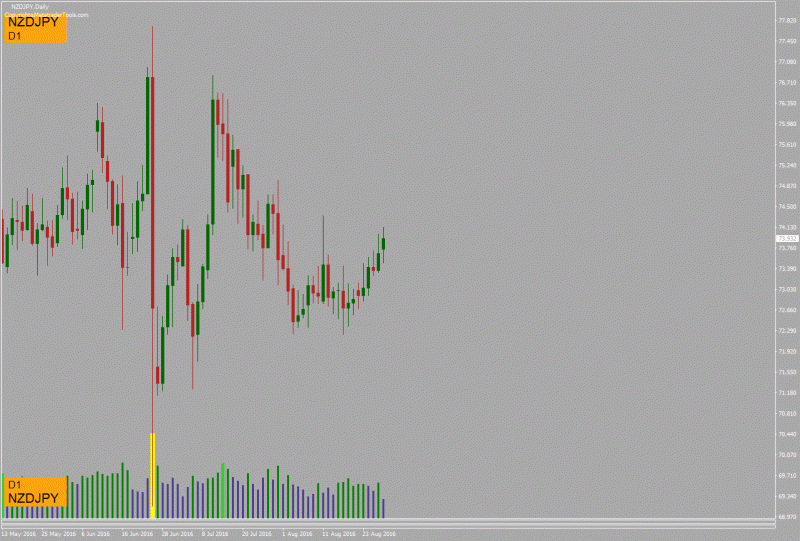







Bookmarks