Equilibrium lines was implemented since ZUP v78, as requested by Fortuna member of onix-trade (Pucio from tsd). I extracted a few post made by Nen about equilibrium lines that come with ZUP indicator.
Fortuna proposed name for the line - Equilibrium.
It has long been an idea to do something similar to adaptive trend lines.
Now made in ZUP. Slightly less, as suggested Fortuna, and in accordance with its vIdeniem this tool.
In my view, the goal of Demarku are on a sloping line running parallel to the line of Demark.
So easier to track the movement Demarkovskoy objectives over time.
Now I watch all the build Demarkovskie goal in the form of certain horizontal levels.
In ZUP this tool is now included in conjunction with the search for butterflies Gartley. In doing so, better to search for butterflies with ExtCD = 0.
In ATL, nothing if not prevent, will be added in a somewhat different way.
The basic idea here - the line of Demark. The line of Demark (Equilibrium) built through X and B butterfly.
Also built two more lines Reaction1 and Reaction2. These lines are parallel lines Equilibrium.
The line passes Reaction1 away from Equilibrium Equal Removal From the point of C butterflies from the line Equilibrium.
The line passes Reaction2 at equal distance from Equilibrium point A butterfly Removal of the line of Equilibrium.
Example building through ZUP:
The idea of this. Price after Equilibrium line penetration reaches two goals, which are on the lines Reaction.
The space between the lines is the purpose of trading after penetration Equilibrium.
This tool is realized the possibility of trade butterfly on the CD.
Version 78.
The bug, which was discussed earlier with a little serr.
There was to make this version in the search for new patterns, implemented serr. There are currently no time.
New options are in Group ______________3_____________ = "Parameters for Gartley Patterns"
Equilibrium - includes the withdrawal lines Equilibrium, Reaction1 and Reaction2.
EquilibriumStyle - sets the style lines Equilibrium, Reaction1 and Reaction2.
EquilibriumWidth - sets the thick lines Equilibrium, Reaction1 and Reaction2.
ColorEquilibrium - sets the color for Equilibrium,
ColorReaction - sets the color for Reaction1 and Reaction2.
About the strong pattern i will post it later.


 108Likes
108Likes LinkBack URL
LinkBack URL About LinkBacks
About LinkBacks




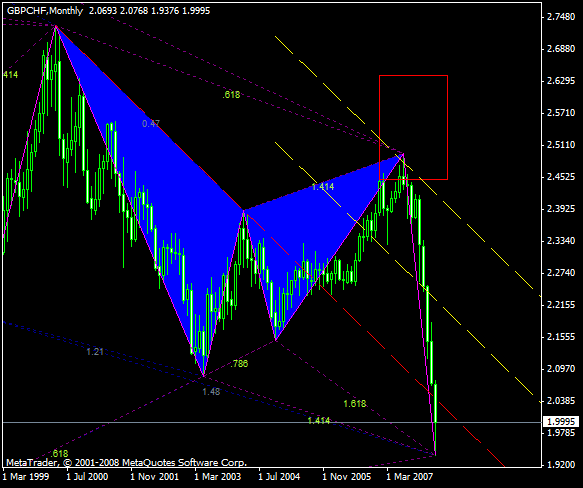





 Reply With Quote
Reply With Quote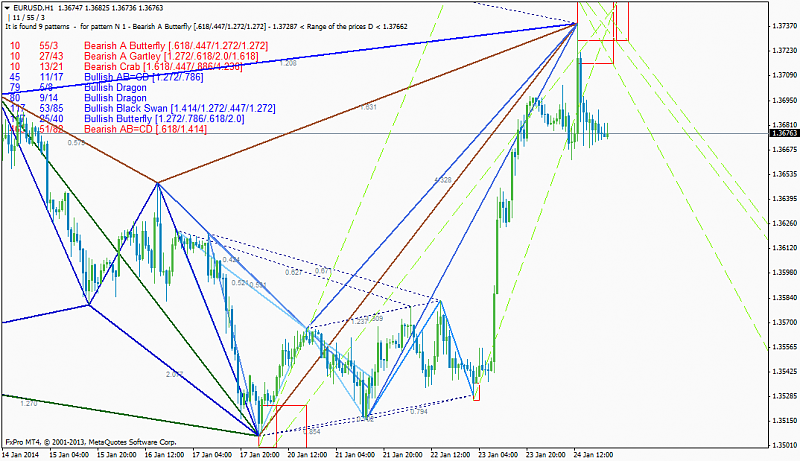


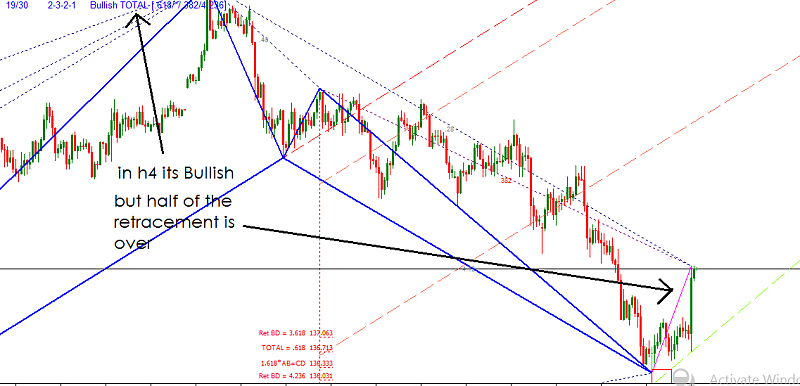






Bookmarks