This is a discussion on Harmonic Trading within the Trading Systems forums, part of the Trading Forum category; Hi on111, Are you talking about ZUP_v149 from this post ? If yes so - it works. Download this file ...
Premium Trading Forum: subscription, public discussion and latest news
Trading Forum wiki || MQL5 channel for the forum
Trading blogs || My blog

This is an explanation of what is monitor pattern is all about, the text and chart was originated from Poruchik.
MonitorPatterns=true
In the monitor displays information about the patterns of patterns found in four columns.
A -The first column shows the number of the bar, which is the point D pattern.
B - The second column displays the parameters of the zigzag, which was found by the appropriate pattern.
C - Description of the structure of the third column of the monitor patterns.
This column displays numbers separated by a dash (-).
Each digit corresponds to a certain tolerance retracement.
For the five-point patterns displayed four digits.
The first digit retracement XD,second - XB,third - AC and fourth - BD.
If you found one of the retracement pattern is provided, then the corresponding position will stand dash.
Each digit could be one of four numbers: 0, 1, 2 and 3.
If there is a number 0, it means that for a given parameter specified tolerance retracement ExtDeltaGartleyPRZ - special additional clearance.
If the number 1, it means that for a given parameter specified tolerance retracement ExtDelta - tolerance for building patterns Pesavento
If there is a number 2, this means that for a given parameter specified tolerance retracement ExtDeltaGartley - tolerance for the search of patterns Gartley
If there is a number 3, this means that the part is not found appropriate retracement FIBA. And in the name of the pattern in square brackets in this position will stand retracement asterisk.
For AB = CD pattern in the first and second positions will be dashes.
Dragon pattern for the first and fourth positions will stand dash.
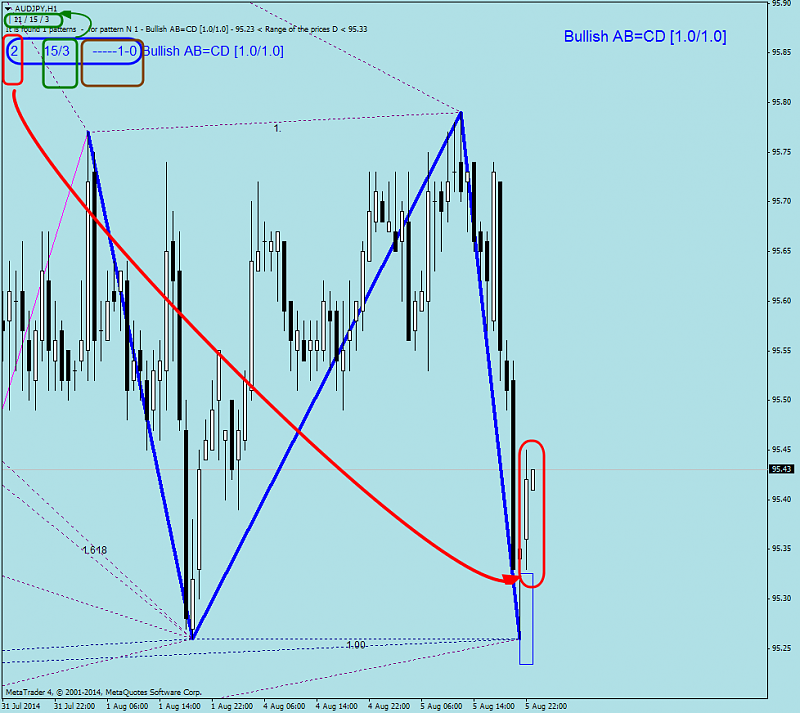
Follow my official trading theregulartrader blog

Hi! Wht settings do i need to set do have as clean as possible? So i only se patterns and not a lot bunch of lines everywhere, Gettin dizzy..
So as clean as possible, and future pattern is also ON.

Thanks very much great working


HI,Newdigital.
I have some trouble with zup 148,I download the indicator and copied it to the "Indicator" document,but I can't use it.The problem is Mt4 just load EX4,not mq4. How can I transform the format? I am not a English speaker,but I think you can understand what I said. Thank you very much.
Hi traderquanta,
This ZUP 148 works, and yes - it is source file.
MT4 is aleways using ex4 only. Because mql4 is just source code. We need to compile mq4 code to get ex4 (see below about restart Metatrader).
I just install this ZUP v148 from this post as the following:
- go to his post and download zip attachment
- unzip it - you will see 6 files (6 indicators).
- open MT4, in menu: File - Open data Folder - MQL4 - Indicators
- place those 6 files to ...\MQL4\Indicators
- restart Metatrader
- find ZUPp indicator in Navigator of MT4 and attach it to the chart:
If some problem - let me know. But I installed this version right now and it works (MT4 build 745).
Premium Trading Forum: subscription, public discussion and latest news
Trading Forum wiki || MQL5 channel for the forum
Trading blogs || My blog

Newdigital,
Thank you very very much. I have load this system successflully. And another question , I have readen the book "Harmonic Trading", and known some basic patterns , when I load this system , there are so many "lines and numbers",I can't understand what does these means. I marked some parts on the picture below.Can you give me some introduction or explain about it ? (I am so sorry my English is not good enough.)

Bookmarks