Hi Igor,
This is working perfectly!!! Can I request to plot this for next day well in advanced, with say END_TIME parameter where we can mention say 21:30(9:30pm), so after that time it will calculate the CPR on base of prev.Day.
This will be very helpful to predict well before the market opens.
Regards,
Jag


 104Likes
104Likes LinkBack URL
LinkBack URL About LinkBacks
About LinkBacks







 Reply With Quote
Reply With Quote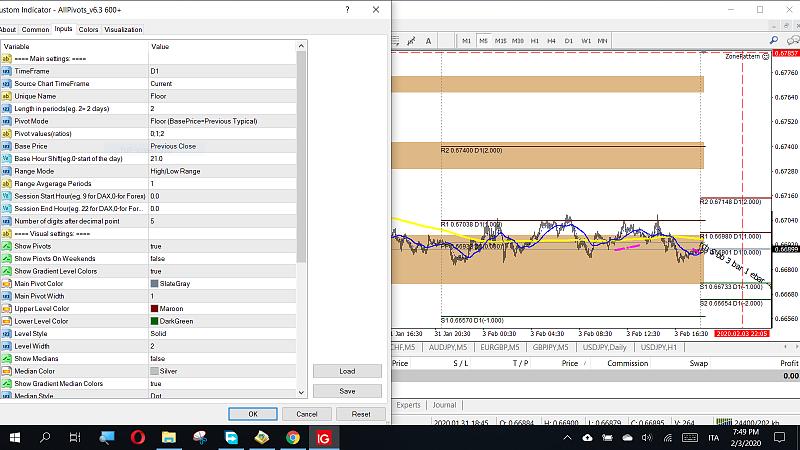




Bookmarks