This is FAQ about ZUP indicators (help file inside zip archive), 45 Mb
This is abvout all the parameters, the theory, video and much more. In Russian panguage sorry.
Download from this link.
This is a discussion on Harmonic Trading within the Trading Systems forums, part of the Trading Forum category; This is FAQ about ZUP indicators (help file inside zip archive), 45 Mb This is abvout all the parameters, the ...
This is FAQ about ZUP indicators (help file inside zip archive), 45 Mb
This is abvout all the parameters, the theory, video and much more. In Russian panguage sorry.
Download from this link.
Premium Trading Forum: subscription, public discussion and latest news
Trading Forum wiki || MQL5 channel for the forum
Trading blogs || My blog
Here is a copy translation for ZUP 101 input parameters. It is a basic input of ZUP, some of the input still apply for the newer ZUP version. I will do another translation for new ZUP, maybe this weekend.
Follow my official trading theregulartrader blog
ZUP indicator can use different of zigzag indicators to construct harmonic patterns. In every ZUP released by Nen it is normal different type of zigzag indicators are included. It gives user a choice which zigzag to be use, other than the standard zigzag that comes with MT4. Below we will see the different result display by Czigzag, DZigZag_Nen, Swing_ZZ_1, ZigZag_Nen3 and normal MT4 zigzag.
CZigZag :
DTZigZag_nen :
Swing_ZZ_1 :
ZigZag_Nen3 :
Standard ZigZag (MT4) :
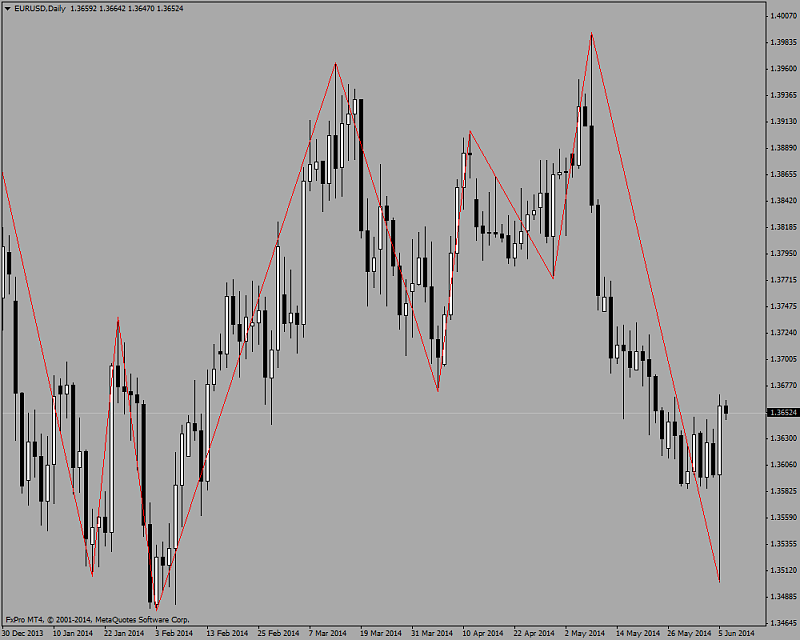
Follow my official trading theregulartrader blog
The setting of ZigZag, as Nen explained in Onix forum, translated in English as follow :
ExtIndicator - choice option indicator (ZigZag), on which
constructed patterns Pesavento
ExtIndicator = 0 - Zigzag of metatrader standard
ExtIndicator = 1 - Zigzag Alex (forums nickname ANG **** - Alexander)
ExtIndicator = 2 - like the built-in indicator Ensign.
ExtIndicator = 3 - similar indicator built into the Ensign, but differs slightly from the algorithm of 2. ZigZag Ensign variable value minBars.
ExtIndicator = 4 - ZigZag, developed tauber.
ExtIndicator = 5 - sort of swings Gunn. (A variation on the swings Hannah)
Four modes of DT-ZigZag. Algorithm differs from that developed in the indicator klot DT-ZigZag.
ExtIndicator = 6 - DT-ZigZag with external ZigZag_new_nen3.mq4
ExtIndicator = 7 - DT-ZigZag with external DT_ZZ.mq4 (developed klot)
ExtIndicator = 8 - DT-ZigZag with external CZigZag.mq4 (developed Candid)
ExtIndicator = 10 - DT-ZigZag with a swing to the outside Swing_ZZ.mq4 - it ExtIndicator = 5 in the DT
ExtIndicator = 11 - indicator turns ExtIndicator = 0 mode active scan to find patterns Gartley.
ExtIndicator = 12 - ZigZag, developed Talex
ExtIndicator = 13 - SQZZ zigzag developed Commodity
ExtIndicator = 14 - ZZ_2L zigzag developed wellx
minBars - filter bars (set of bars). Corresponds to ExtDepth ZigZag from MT4.
minSize - filter by the number of points (given the number of items)
ExtDeviation and ExtBackstep - parameters for ZigZag from MT4 (ExtIndicator = 0 or 6)
minPercent - percentage filter (set percentage, eg 0.5)
If you use interest - bet number and minSize = 0;
Used only in Zigzag Alex.
GrossPeriod - meaning timeframe expressed in minutes (number of minutes), from which data are taken for the construction ZigZag mode DT-ZigZag
ExtPoint = 11 - the number of points Zigzag Zigzag Talex
StLevel - the first level of the zigzag (wellx)
BigLevel - the second level of the zigzag (wellx)
auto - automatic calculation of job levels and StLevel BigLevel
minBar -% value to calculate StLevel
maxBar -% value to calculate BigLevel
ExtStyleZZ - = true - specifies the line style ZigZag through menu changes color in the indicator properties
= False - Zigzag output points at extrema
ExtMaxBar - sets the number of bars in the calculation of the zigzag
0 - zigzags calculated on the entire history
ExtMinBar - sets the minimum number of the bar, which is calculated to zigzag
Currently ExtMaxBar ExtMinBar parameters and work with ExtIndicator = 0-1-2-3-5-6-7-8-10-11
ExtNumberPeak - ZigZag fractures include numbering from 1
ExtNumberPeak10 - default enables output numbers only first 10 fractures, otherwise output numbering throughout history.
ExtNumberPeakLow - default output numbers only Low, otherwise High and Low
ExtNumberPeakColor - color numbers
ExtNumberPeakFontSize - size numbers
Follow my official trading theregulartrader blog
In ZUP_v148 whenever there are a new patterns, we can see a red vertical lines and some information. Here are the explanation by Nen (Onix Forum) what is for, with picture, translate in English :
Let us build a pattern Butterfly.
Distinguish on the chart last four extreme.
We denote them as potential future point XABC pattern.
Apply for these four points retracement levels XD possible future pattern.
Apply retracement levels as BD for this pattern.
Scott Carney writes that must match retracement levels XD and BD.
Alternatively, these levels should be as close as possible.
But he also considers it important that the values of levels AB = CD or Alternate AB = CD also as close as possible or coincide with retracement levels XD and BD.
Impose the levels of AB = CD and Alternate AB = CD
Please consider construction data simply as a possible explanation of the construction of the pattern, but do not assume that because really will.
These constructions are needed only for "educational purposes." But not for future trade.
And now analyze the origin of patterns Gartley.
As reported by Scott Carney in describing patterns Gartley, a 1935 book by Harold Hartley (on page 222) describes the picture and given a pattern that was the starting point of creating patterns. A Fibonacci ratios for the first pattern - pattern Gartley - invented by Scott Carney. And for the first building of this pattern was implemented in the program Scott Carney - Harmonic trader. And then everyone else has already poured patterns.
In fact, Scott Carney created his original build system fib clusters. That is, he proposed a method to identify possible turning points by means of patterns. In this case, a possible reversal point D pattern must occur fib cluster - cluster of certain values Fibo levels.
Next picture is about:
In this picture, you can identify the exact levels for the potential of the point D precise pattern.
When constructing diffuse pattern around the totality of levels shown will be located in the development zone of point D, or, equivalently, in a potential reversal zone.
Using fib clusters, but built a little differently, offer and Robert Fisher, Jim Cain ...
Further questions about this function have to ask Nen or Poruchik from Onix forum FAQ because they are the main developers of ZUP indicator.
Follow my official trading theregulartrader blog
Follow my official trading theregulartrader blog

hello everyone .i have mt4 build 646 . where can i find zup indicators for this build . i tried zup version 148 . doesnt work on this build
Premium Trading Forum: subscription, public discussion and latest news
Trading Forum wiki || MQL5 channel for the forum
Trading blogs || My blog
Premium Trading Forum: subscription, public discussion and latest news
Trading Forum wiki || MQL5 channel for the forum
Trading blogs || My blog
Follow my official trading theregulartrader blog
Bookmarks