I use Google Chrome as my default browser because its very fast and has less problems.
However, I just tried making Internet Explorer my default browser and I added "https://www.dailyfx.com" to the trusted sites BUT it still gave the same problem.
I'll change it back to Google Chrome now.
Thanks MatFx


 46Likes
46Likes LinkBack URL
LinkBack URL About LinkBacks
About LinkBacks





 Reply With Quote
Reply With Quote






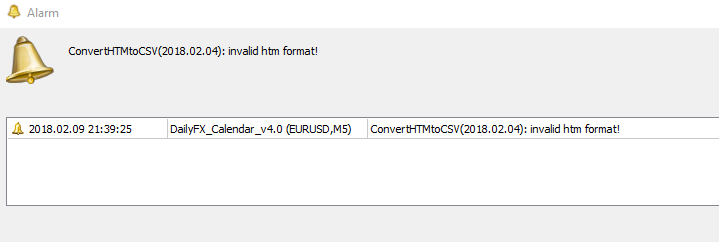


Bookmarks