About !In10tion indicator ... As I remember - Igorad told about some issue in some world time website which is used for this indicator to correct the time. So, it is not a bug inside this indicator. It is bug on that external website (the users reported about it before).
As to ForexFactoryNews_v3.2 600+ indicator ... what is your broker/Metatrader time? GMT + 0, GMT +7?
Because all calendar indicators should use Metatrader time (not your local time, and not GMT time).
------------
If you will not able to fix it by yourself (just let me know) so I will ask Igoad to check it.


 46Likes
46Likes LinkBack URL
LinkBack URL About LinkBacks
About LinkBacks










 Reply With Quote
Reply With Quote

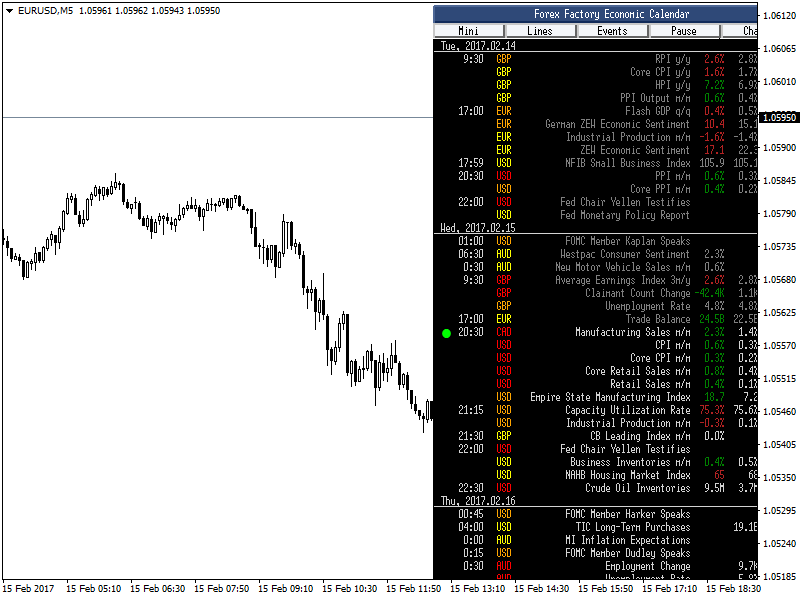

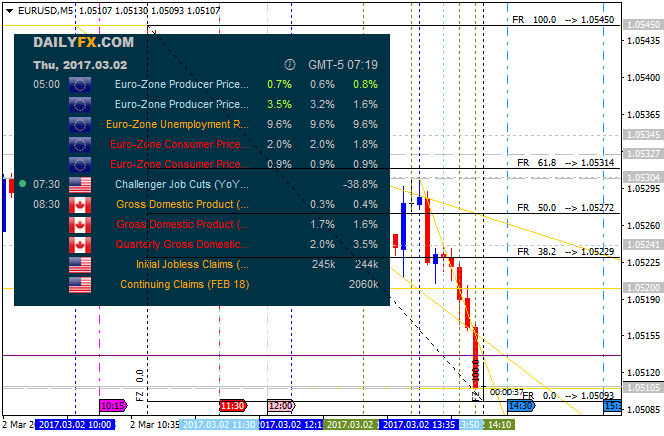


Bookmarks