VR---HISTORY-EXEL - script MetaTrader 4
This is the script to generate stats for the trading and place them in excel file which we can find in Files folder. It can be sorted by pairs, order types and so on. This is very usefull for the traders who are analysing the trading and trading systems in excel for example.
English version of this script is on this post to download.


 16Likes
16Likes LinkBack URL
LinkBack URL About LinkBacks
About LinkBacks






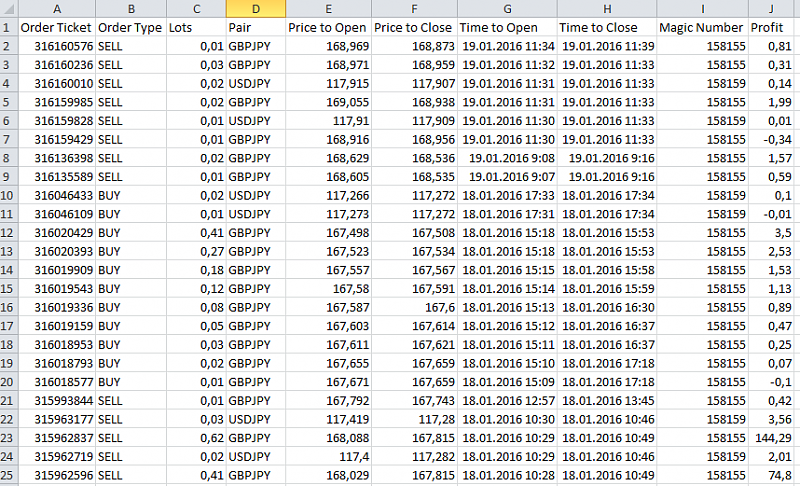
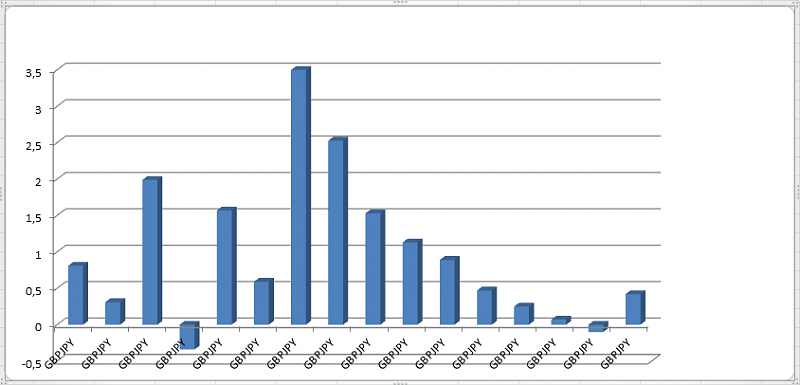





 Reply With Quote
Reply With Quote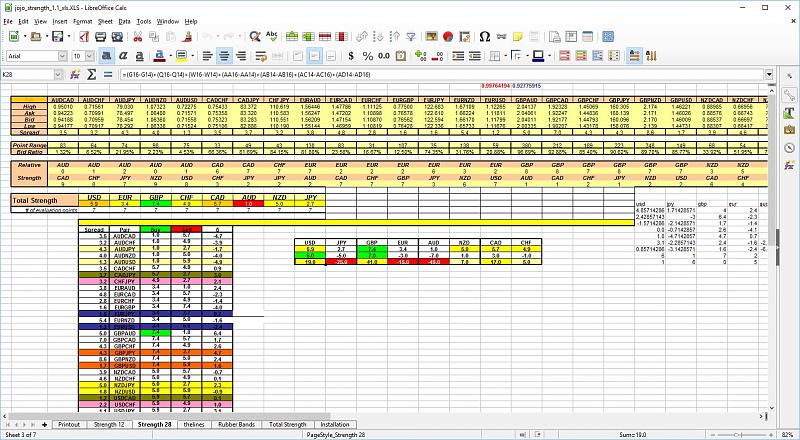

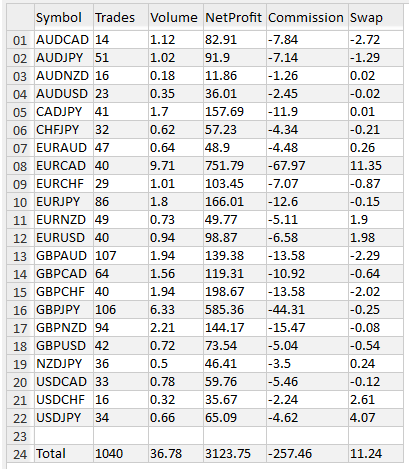
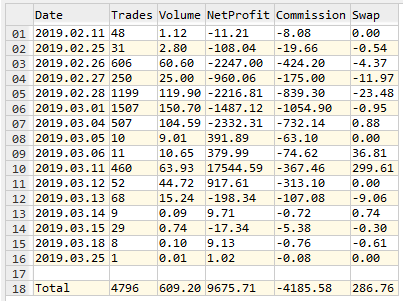


Bookmarks