Hi,
Please take a look at the advanced Parabolic SAR with a lot of additional options:
- multi timeframe indicator
- applied to any price(0...6) + HiLoMode(0-off,1-on)
- starting Acceleration Factor(AF)
- AF increment or step
- AF maximum value
- static filter in pips to avoid the whipsaw losses
- minimum change filter in pips
Also I attached the article of famous Dennis Meyers in the TASC, which served as a motive for development of this indicator.
Moreover, I want to note that the default MT4 Parabolic SAR is wrongly coded like and many others default MT4 indicators.
Regards,
Igor


 52Likes
52Likes LinkBack URL
LinkBack URL About LinkBacks
About LinkBacks






 Reply With Quote
Reply With Quote







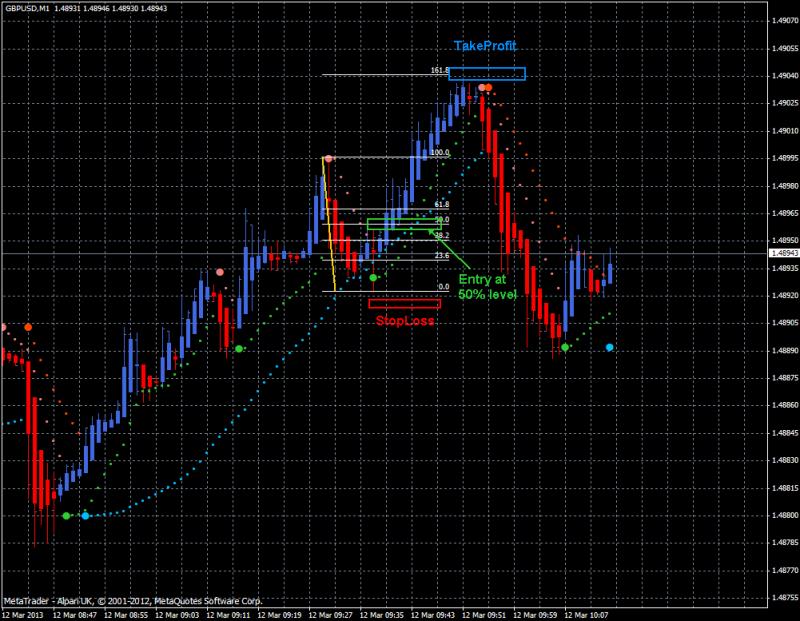
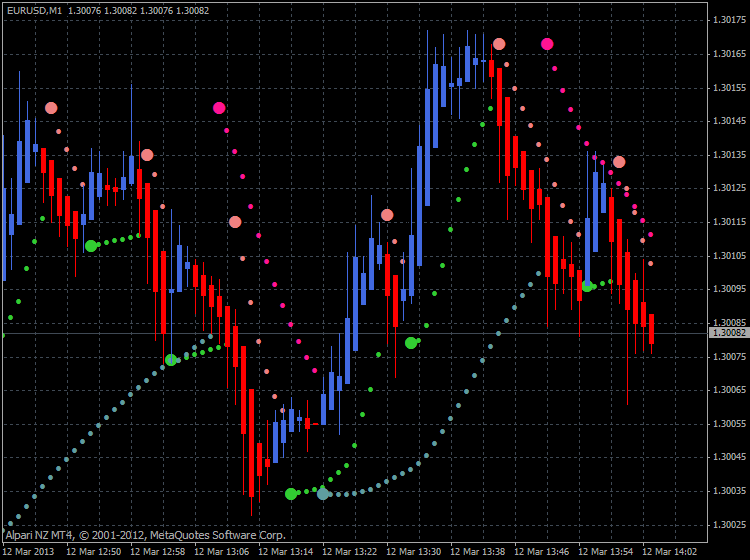
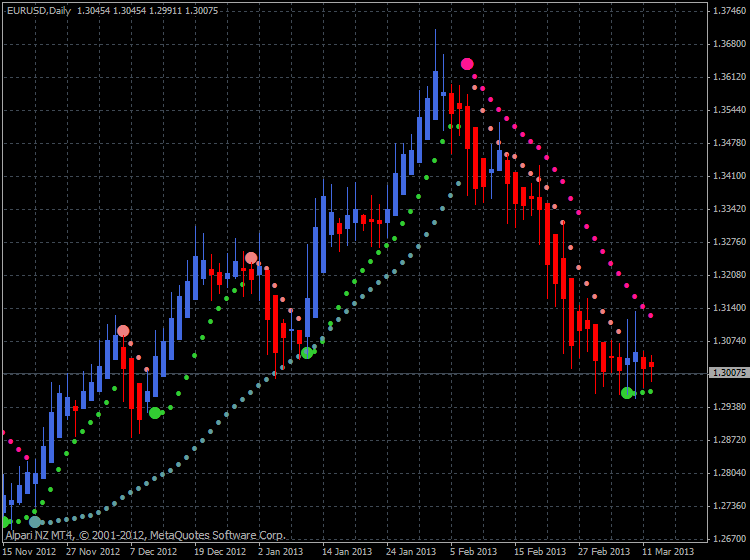


Bookmarks