Thanks ND...MoneyManagement visualizer - indicator for MetaTrader 4:
"This indicator will help traders in calculating lot size by draggin horizontal lines (Risk Management and Money Management).
Add horisontal line on your price graph and name it as "s" (like "starter"). This will add three horizontal lines (named: sl = StopLoss line, tp = TakeProfit line, order = OrderLine) with default parameters eg TakeProfit = 40p, StopLoss = 20p. You can drag this lines up and down. On left top corner you will see calculations of risks and money management.
This indicator have only one parameter Risk percentage per one order."
How to use it.
Open the chart, and add horizontal line and name it as 's'. After that only attach indicator to the chart, and you will see 3 lines: stop loss line, take profit line and order open line. We can move those lines on the chart, and lot size will be recalculating on the left side.
Example.
add horizontal line:
Attachment 18782
Attach indicator to the chart ('play' with the color of the lines and RiskPerOrder parameter):
Attachment 18783
and we will have the chart like that:
Attachment 18784
If we move the lines on the chart by mouse (if market is close so we need to refresh the chart after moving the lines: right mouse click - 'Refresh') so lot size will be re-calculated.
Attachment 18785
regards


 76Likes
76Likes LinkBack URL
LinkBack URL About LinkBacks
About LinkBacks







 Reply With Quote
Reply With Quote




.gif)
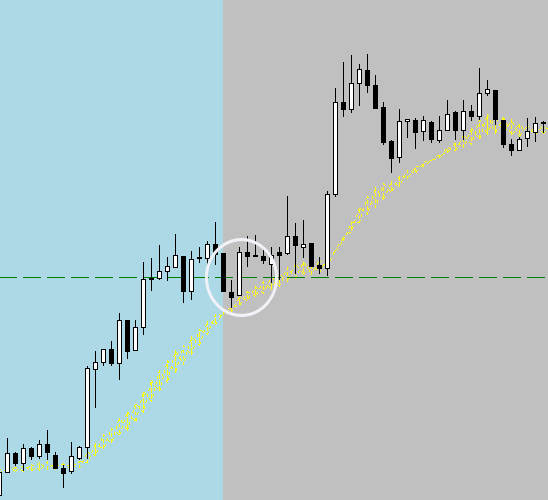
.gif)


Bookmarks