Hi guys , has anyone of you come across an EA called Trend Line Trader EA ? Please share it if you have . Thanks
This is a discussion on Requests and Raw Ideas within the General Discussion forums, part of the Trading Forum category; Hi guys , has anyone of you come across an EA called Trend Line Trader EA ? Please share it ...

Hi guys , has anyone of you come across an EA called Trend Line Trader EA ? Please share it if you have . Thanks

Igor,
I have an EA request for you to please consider.
I have found your HMAExpert_V1.1 at another site and it does work well for what I am testing but really would like to have some more flexibility (especially on exits).
What I would propose is an EA based on the following. (Please PM for additional clarification if needed).
I am basically looking for an EA that would allow me to set the MA types, settings etc etc for entry but also a different MA settings etc etc for exit.
So using the EA stated above as the 'base' would it be possible to do the following.
1) Entry ... Use ALLHullMAv3.1 so that trader can select the type, period, setting, etc of a MA color change for entering trade.
1.a) Color change would have to be confirmed so I assume that the EA would check at candle close of current chart.
2) Exit.... Again use all of the AllHullMAv3.1 options so that the trader can select a faster reacting MA to exit the trade.
So what I am saying is that a trader can select to Enter trade on confirmed HullMA of a value of say 50 and exit on a reversal of say a VWMA set to 30 (examples).
3) an advanced option would be great if you could RE-Enter on (the example above) a case where the VWMA 30 turns back into alignment with the Hull 50.
That way you would protect profits of a run and exit on a faster MA change... then re-enter that fast MA change back with the slower MA trend to catch the remainder of the run.
Would have to really look at this to keep out of chop, but the option to do this would I believe be profitable.
Lastly.....
As I look I can see others may have the same request for the option for AllAveragesCrossover indicator vs the AllMA..... perhaps yet another option there but I am sure this is already getting quite complicated.
Please do let me know if you would consider this.
ces

Any comments on this idea?
Premium Trading Forum: subscription, public discussion and latest news
Trading Forum wiki || MQL5 channel for the forum
Trading blogs || My blog
Hi cesande,
Please check out the AllHullMA EA according to your request with ability to re-enter in the direction of the second HMA.
Code://---- input parameters extern string Expert_Name = "AllHullMATrader_v1.0 600+"; extern int Magic = 1010; // Magic Number extern int Slippage = 3; // Slipage in pips extern string slInputs = "===== StopLoss settings: ====="; extern int StopLossMode = 0; // StopLoss Mode:0-off,1-in pips,2-in % of Price extern double StopLoss = 50; // StopLoss (in pips or %) extern int HideStopLoss = 0; // Hidden StopLoss in pips extern string tpInputs = "===== TakeProfit settings: ====="; extern int TakeProfitMode = 0; // TakeProfit Mode:0-off,1-in pips,2-in % of Price extern double TakeProfit = 100; // TakeProfit (in pips or %) extern string trInputs = "===== Trailing Stop & Breakeven settings: ====="; extern double TrailStop = 15; // Trailing Stop in pips extern double TrailStopStep = 15; // Trailing Stop Step in pips extern double BreakEven = 50; // Breakeven in pips extern double PipsLockIn = 5; // Profit Lock in pips if Breakeven is achieved extern string ptcInputs = "===== Partial Close settings: ====="; extern double PartCloseTgt = 50; // Partial Close Target in pips extern double PartClosePct = 50.0; // Partial Close Position Percent extern string Time_Inputs = "===== Timing settings: ====="; extern int MainTimeFrame = 0; // Time Frame in min(0-current,-1-each tick mode) extern int TimeFilterMode = 0; // Time Filter Mode:0-off,1-on extern int StartHour = 0; // Start Hour of Trade Session extern int StartMinute = 0; // Start Minute of Trade Session extern int EndHour = 23; // End Hour of Trade Session extern int EndMinute = 59; // End Hour of Trade Session extern int MonStartHour = 0; // Monday Start Hour of Trade Session extern int MonStartMinute = 0; // Monday Start Minute of Trade Session extern int FriEndHour = 22; // Friday End Hour of Trade Session extern int FriEndMinute = 59; // Friday End Hour of Trade Session extern int TradeDay = -1; // Trade Day of Week (ex.1-Monday,-1-all Days) extern int NonTradeDay = 0; // Non-Trading Day of Week (ex.5-Friday) extern string hmaInputs = "===== AllHullMAs settings: ====="; extern string hma1Inputs = "===== #1: ====="; extern int hma1TimeFrame = 0; // HMA #1 TimeFrame in min extern int hma1Price = 0; // HMA #1 Price(0...13) extern int hma1Length = 14; // HMA #1 Length extern double hma1DampingFactor = 1; // HMA #1 DampingFactor extern int hma1MA_Method = 3; // HMA #1 MA Method(0...29) extern int hma1CountBars = 0; // HMA #1 Number of bars counted: 0-all bars extern int hma1Shift = 1; // HMA #1 Shift:0-current bar,1-previous bar extern int hma1Mode = 3; // HMA #1 Entry Mode: 0-off,1-signal,2-confirmation,3-re-entry extern int hma1ExitMode = 1; // HMA #1 Exit Mode: 0-off,1-on extern string hma2Inputs = "===== #2: ====="; extern int hma2TimeFrame = 0; // HMA #2 TimeFrame in min extern int hma2Price = 0; // HMA #2 Price(0...13) extern int hma2Length = 50; // HMA #2 Length extern double hma2DampingFactor = 1; // HMA #2 DampingFactor extern int hma2MA_Method = 3; // HMA #2 MA Method(0...29) extern int hma2CountBars = 0; // HMA #2 Number of bars counted: 0-all bars extern int hma2Shift = 1; // HMA #2 Shift:0-current bar,1-previous bar extern int hma2Mode = 1; // HMA #2 Entry Mode: 0-off,1-signal,2-confirmation extern int hma2ExitMode = 1; // HMA #2 Exit Mode: 0-off,1-on extern string miscInputs = "===== Miscellaneous settings: ====="; extern int DebugMode = 1; // Debug mode:0-off;1-on extern int CommentMode = 1; // Comment Mode:0-off,1-on extern int ECN_Mode = 1; // ECN Mode:0-off,1-on extern int DrawTarget = 1; // Draw Target:0-off,1-on extern string mmInputs = "===== Money Management settings: ====="; extern int MM_Mode = 1; // MM Mode: 0-off,1-by free Margin,2-by StopLoss extern double Lots = 0.1; // Lot size extern double RiskFactor = 0; // Risk Factor(in decimals) for MM formula extern double MaxLots = 0; // Max Lot Size
Attachment 15019
Regards,
Igor

Thanks VERY much again.
I have run a test and have some questions.
1) I assume that the MA method numbers are the same as in AllHullMA_3.1? I believe they are but wanted to ask.
2) I may have some of the inputs confused in my head as to how they work.
I ran a back test with strategy tester and set a blank chart with 2 instances of AllHullMA-3.2 applied as reference for color change.
Attached is the template, a screen shot, and my set file used for testing.
I may just not understand the settings but tried to explain in the screen shot picture of what I was thinking I had set up.
Please let me know if I have the settings all messed up as I see lots of entries on backtesting that don't make sense to me.
Hopefully the pic details the desired outcome of ... entry on Hull2 confirmed.... Exit on Hull1 reversal confirmed....... Option to re-enter on Hull1 confirmed flip that is in agreement with Hull2..... (that is what I thought I had set the set file too at least LoL)....
Edit... I would also like clarification on how to just enter on Hull2 and exit on Hull1 without the re-entry but that is another set file I'm sure.
Thanks again and please let me know if you have any questions for me.
Last edited by cesande; 07-28-2015 at 10:40 PM.

Adding the pic in zip format in case too hard to read embedded.
Thanks
cesande
Hi cesande,
The MA_Method numbers(and Prices too) are the same as for the last version of the AllAverages indicator:
Code:// List of MAs: // MA_Method= 0: SMA - Simple Moving Average // MA_Method= 1: EMA - Exponential Moving Average // MA_Method= 2: Wilder - Wilder Exponential Moving Average // MA_Method= 3: LWMA - Linear Weighted Moving Average // MA_Method= 4: SineWMA - Sine Weighted Moving Average // MA_Method= 5: TriMA - Triangular Moving Average // MA_Method= 6: LSMA - Least Square Moving Average (or EPMA, Linear Regression Line) // MA_Method= 7: SMMA - Smoothed Moving Average // MA_Method= 8: HMA - Hull Moving Average by Alan Hull // MA_Method= 9: ZeroLagEMA - Zero-Lag Exponential Moving Average // MA_Method=10: DEMA - Double Exponential Moving Average by Patrick Mulloy // MA_Method=11: T3_basic - T3 by T.Tillson (original version) // MA_Method=12: ITrend - Instantaneous Trendline by J.Ehlers // MA_Method=13: Median - Moving Median // MA_Method=14: GeoMean - Geometric Mean // MA_Method=15: REMA - Regularized EMA by Chris Satchwell // MA_Method=16: ILRS - Integral of Linear Regression Slope // MA_Method=17: IE/2 - Combination of LSMA and ILRS // MA_Method=18: TriMAgen - Triangular Moving Average generalized by J.Ehlers // MA_Method=19: VWMA - Volume Weighted Moving Average // MA_Method=20: JSmooth - Smoothing by Mark Jurik // MA_Method=21: SMA_eq - Simplified SMA // MA_Method=22: ALMA - Arnaud Legoux Moving Average // MA_Method=23: TEMA - Triple Exponential Moving Average by Patrick Mulloy // MA_Method=24: T3 - T3 by T.Tillson (correct version) // MA_Method=25: Laguerre - Laguerre filter by J.Ehlers // MA_Method=26: MD - McGinley Dynamic // MA_Method=27: BF2P - Two-pole modified Butterworth filter by J.Ehlers // MA_Method=28: BF3P - Three-pole modified Butterworth filter by J.Ehlers // MA_Method=29: SuperSmu - SuperSmoother filter by J.Ehlers // List of Prices: // Price = 0 - Close // Price = 1 - Open // Price = 2 - High // Price = 3 - Low // Price = 4 - Median = (High+Low)/2 // Price = 5 - Typical = (High+Low+Close)/3 // Price = 6 - Weighted = (High+Low+Close*2)/4 // Price = 7 - Heiken Ashi Close // Price = 8 - Heiken Ashi Open // Price = 9 - Heiken Ashi High // Price =10 - Heiken Ashi Low // Price =11 - Heiken Ashi Median // Price =12 - Heiken Ashi Typical // Price =13 - Heiken Ashi WeightedFor this case just enter hma1Mode=2 (confirmation) and hma2Mode=1 (signal). For exits please set hma1ExitMode=1 and hma2ExitMode=0.I would also like clarification on how to just enter on Hull2 and exit on Hull1 without the re-entry but that is another set file I'm sure.
And please remember that hma1Mode=3 can be used with hma2Mode=1 only.
Regards,
Igor

Thanks very much.... will continue testing with those numbers and see if the 'extra' trades I was seeing go away.
Yup that cleared up my 'extra trades' indeed was a setting I had wrong.
Now on to the work of finding the setup to use back and forward testing.
Thanks again Igor !!!
Last edited by cesande; 07-29-2015 at 06:21 PM.

Hi Igor, I have a question with regards to a difference that I am picking up on the HMA 21 period after testing the ALLHulllMATrader_v1 600+.
As per the image attached, the yellow line is an HMA21 from AllAverages_v3.2ea and the blue line is the HMA21 from AllHullMA_v3.2ea +600+. I am not sure why these do not match. Am I doing this correct? Or am I overlooking something? I have attached the settings for these lines. Please advise how to go about matching the two HMA lines. Regards
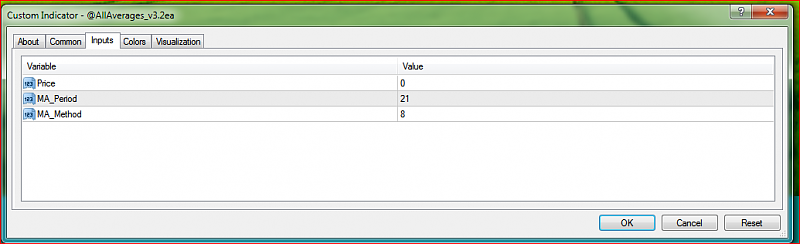
Bookmarks