Hi all,
I have modified the Igorad Bbands_stop_v3 Indicator .
Just change Standard deviation by average true range.
-DeviationLength = period of Average True Range
If you choose Ma_length = 1 and UpBandPrice =4 (medianprice) and LoBandPrice=4 : you have the Supertrend (O. Seban).
Hoping this indicator can help someone.
Regards.
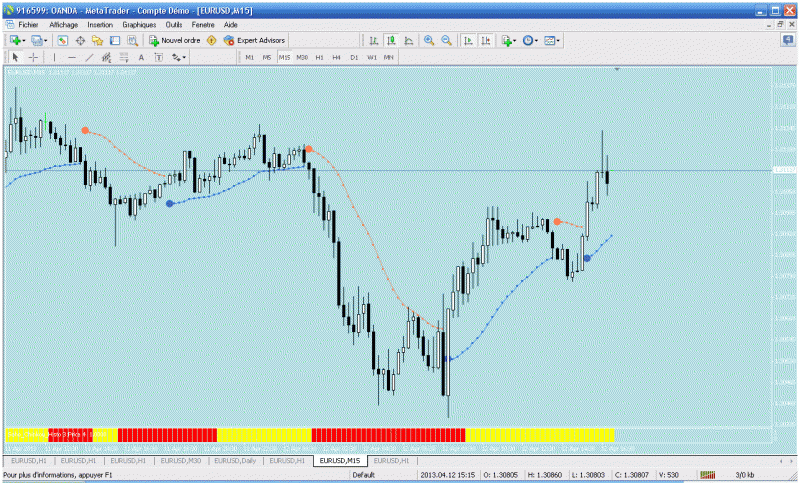


 11Likes
11Likes LinkBack URL
LinkBack URL About LinkBacks
About LinkBacks



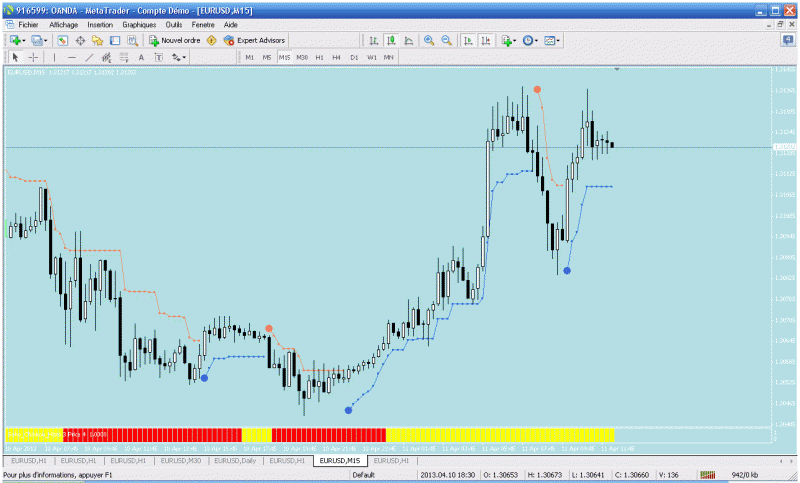





 Reply With Quote
Reply With Quote


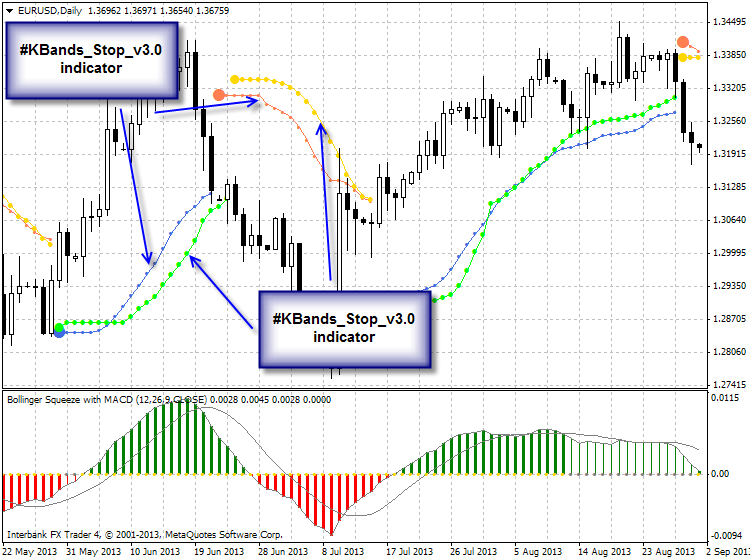
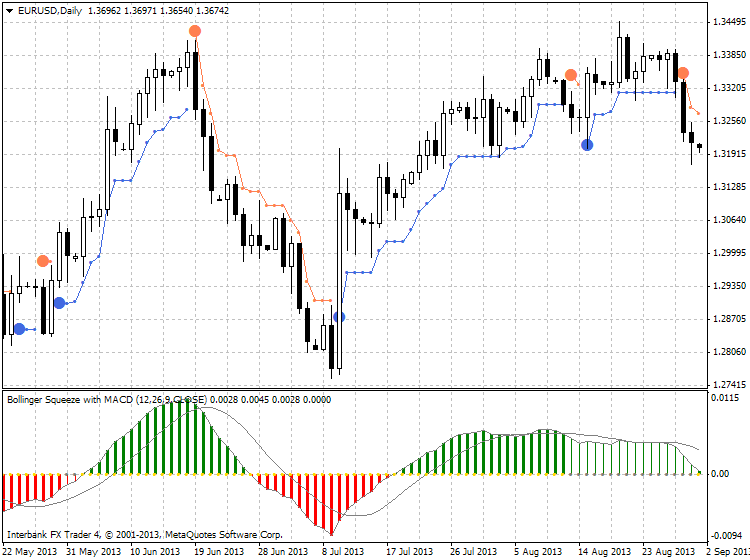


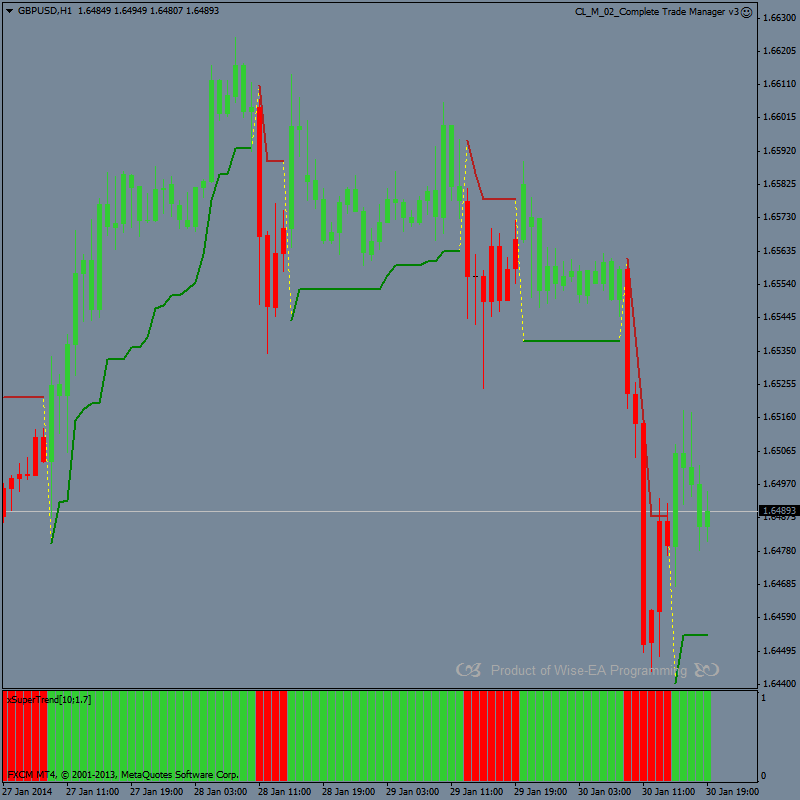

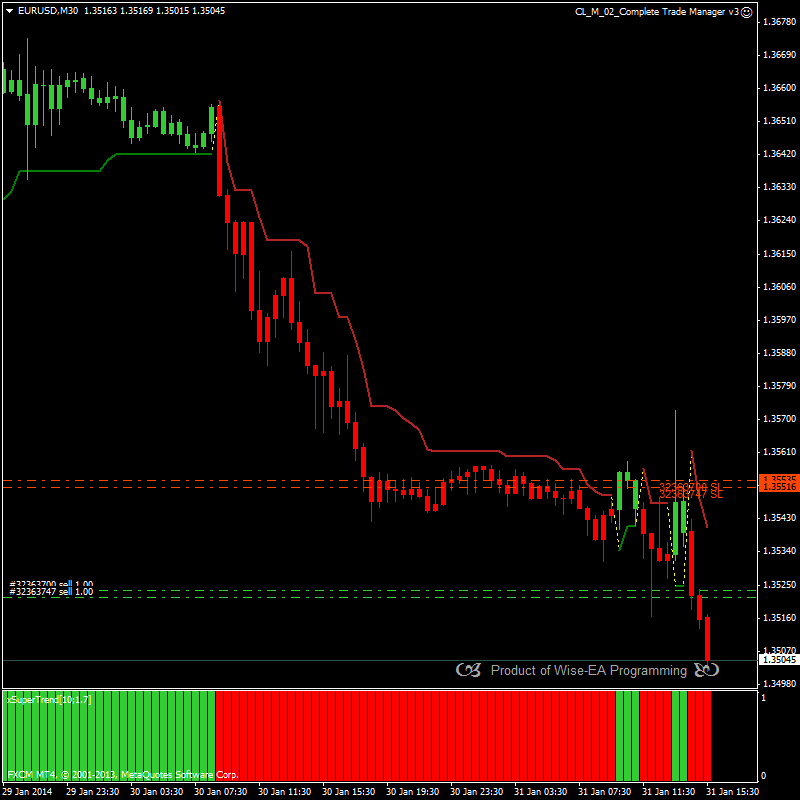

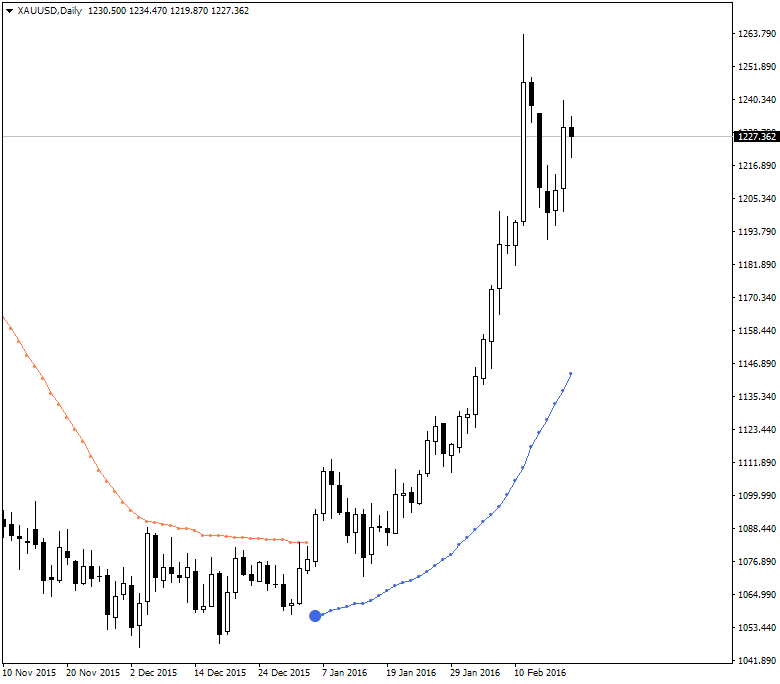
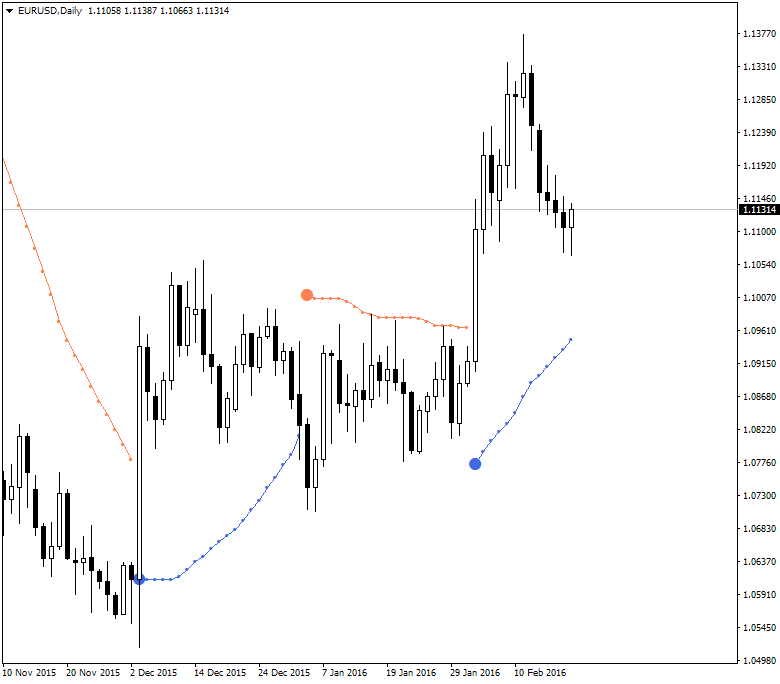
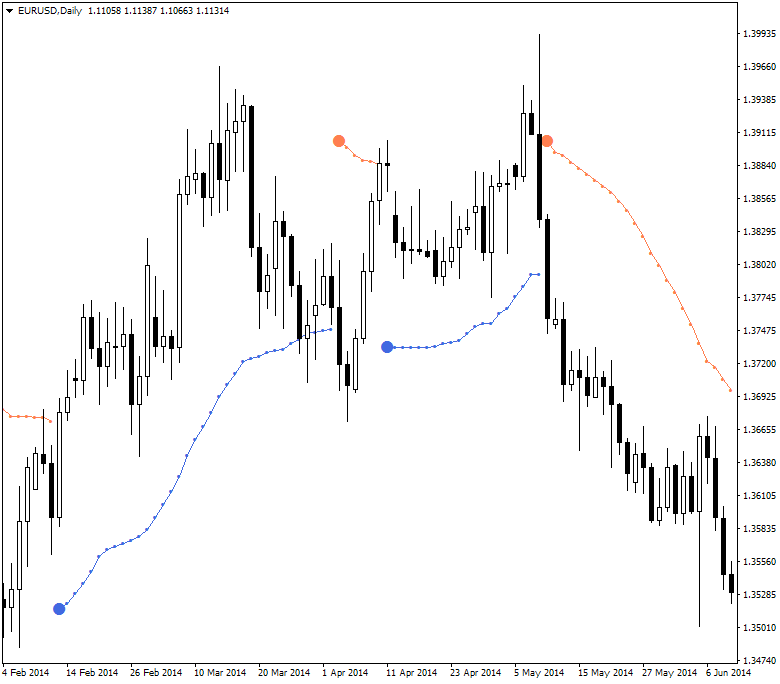
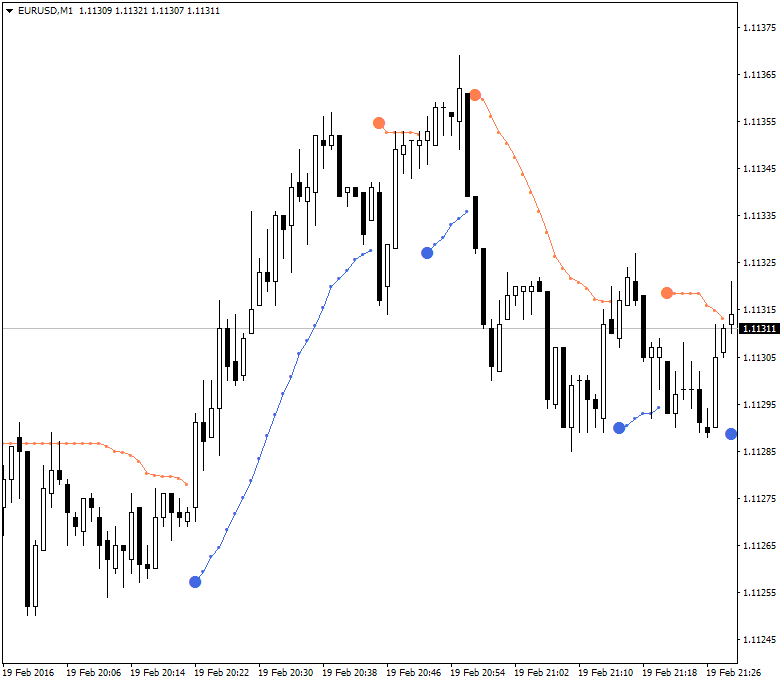
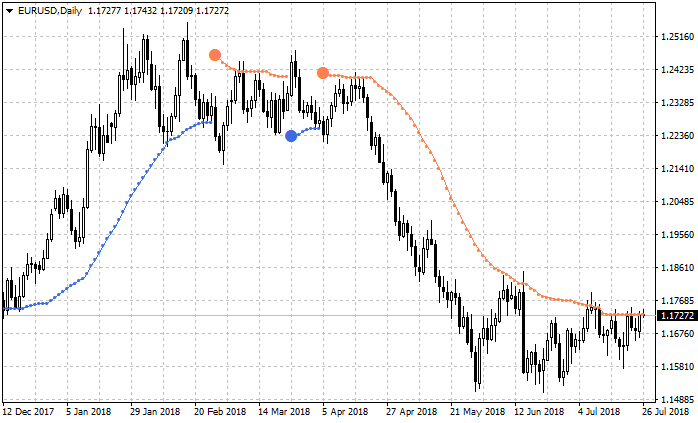
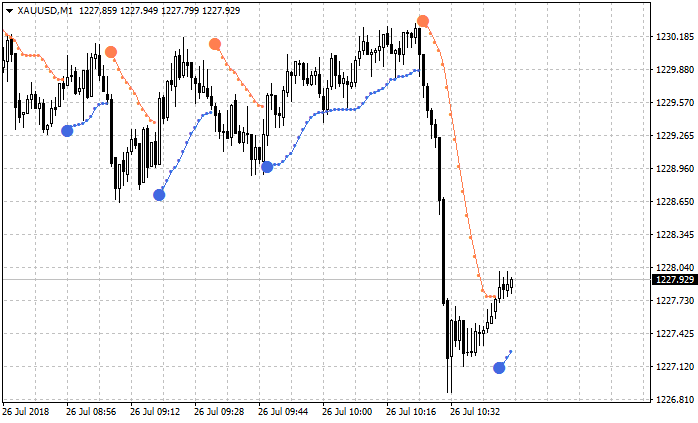


Bookmarks