This is old Brainwashing system (original one) re-coded for Metatrader 4 and Metatrader 5
Metatrader 4
Indicators and template
- iTrend_v1.01 indicator (attached) - iTrend indicator was updated and fixed, you can find new version in premium section here: iTrend_v1.03 600+
- PriceChannel_Stop_v9 indicator is on this post. PriceChannel_Stop_v9.2 600+ indicator is on this post. This version works with Metatrader 4 build 600 and above.
- Template (attached). Note - please use updated template file attached here (brainwashing_600++.tpl) in case you are using new MT4 builds.
How to install
- Place iTrend_v1.01 indicator and PriceChannel_Stop_v9 indicator in indicators folder - for example - to C:\Program Files\Alpari MT4\experts\indicators; compile indicators in MetaEditor or restart MT4
- Place template file to template folder (for example, to C:\Program Files\Alpari MT4\templates)
- Open chart, right mouse click on the chart, select our template by name - and indicators with the settings will be loaded (you should have the chart similar with above one).
How to trade
- If big dot of PriceChannel_Stop_v9 indicator is on the same color/on the same close bar with iTrend_v1.01 indicator's line, and
- The line of iTrend_v1.01 indicator is above zero by value and above the level so
- open the trade: blue color for buy, read color for sell, initial stop loss is on dot of PriceChannel_Stop_v9 indicator moved by trading stop according to the lines of this indicator.
- Please note: system is traded on close bar, means - wait when the bar with valid signal will be closed.
I used this system for M15, M30, H1 and H4 timeframes (for majors).


 22Likes
22Likes LinkBack URL
LinkBack URL About LinkBacks
About LinkBacks






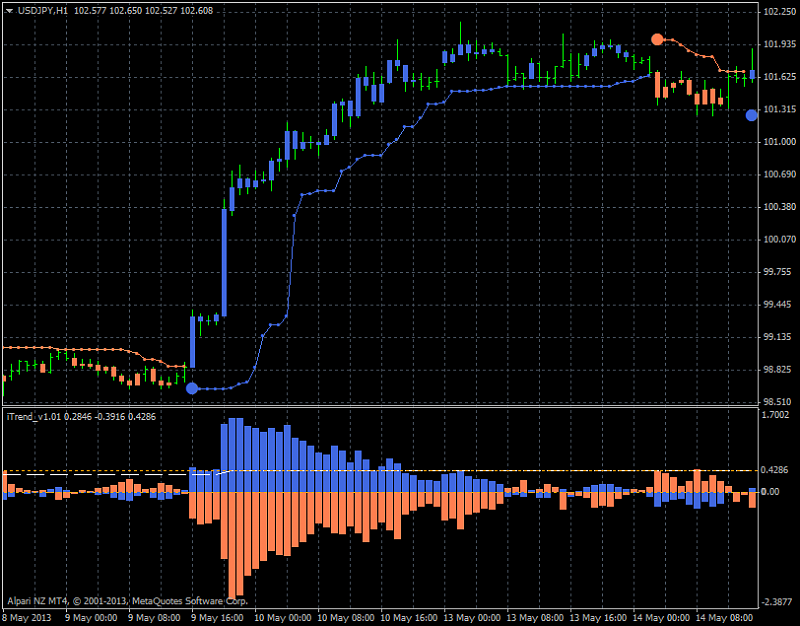





 Reply With Quote
Reply With Quote

Bookmarks