This is a discussion on ProRealTime Users - Ideas & Experiences Exchange within the General Discussion forums, part of the Trading Forum category; Everything related to PRT platform - please post here...
Premium Trading Forum: subscription, public discussion and latest news
Trading Forum wiki || MQL5 channel for the forum
Trading blogs || My blog
ProRealTime review :
ProRealTime is day trading software that takes the guesswork out of finding good stocks to trade; it provides numerous strategies and suggested indicators so you can quickly spot the best investments for quick gains.
They also provide an easy to install free trial and two workstations, the Complete Workstation and the Simplified Workstation. They provide free, end-of-day market data and they offer numerous markets to choose from individually. For example, you can choose 47 major currency pairs, NASDAQ Equities and Indices and World Indices.
We found ProRealTime’s chart easy to customize. You can click on any section of the chart and see the exact information for that selected time section on the chart. It is also easy to scroll through the time line of the chart and to change the units, the time frame and indicators. We also liked how each choice option comes with an explanation or right-click options. In addition, ProRealTime provides a powerful simulator for risk free trading.
This day trading software provides extraordinary charting tools. It also supports multiple screens so you can watch numerous charts and lists. The only thing we didn’t like about their complete workstation is that each section is separated into modules; however, that does make it easier to move modules to different monitors. For example, the ProRealTime control panel, the list module, a FOREX chart and a DOW chart can be moved to anywhere you want them. The simplified workstation offers one easy to use control panel with simply a list and chart displayed.
To access the complete or simplified workstation you have to log in to their website and launch the program, which was a bit annoying since it requires a small Java download every time. The advantage to this is that the software is always updated and it can be accessed from any computer, even Macs. We also liked that they offer their software in Italian, French, Spanish and English.
ProRealTime does not offer a choice of stock data services. We contacted them to clarify this and they responded that their software only works with the data service they provide. However, on the positive side, you do not have to pay for an extra data service and they provide up to 11 years of historical data.
This day trading software only works with its own proprietary trading platform.
This day trading service provides SMS alerts, but only the first three per month are free. Otherwise, you can purchase SMS alerts in 50 unit blocks at about 30 Euros or 37 USD per block.
Online ProRealTime offers few additional resources beyond back testing strategies, information on indicators and screener and template help.
ProRealTime can only be contacted by email; however, when we emailed them they responded with relevant information within about 20 minutes. They also provide a “suggestion box” for suggested improvements and they may write code for you if you request it.
Premium Trading Forum: subscription, public discussion and latest news
Trading Forum wiki || MQL5 channel for the forum
Trading blogs || My blog
Hi Newdigital,
Is it possible to upload a PRT file (.itf) to your Blog ???
It seems that not .
The file itf ,is Prt indicator file.
Regards.
Sohocool
try to upload any indicator now
Premium Trading Forum: subscription, public discussion and latest news
Trading Forum wiki || MQL5 channel for the forum
Trading blogs || My blog
Ichimoku indicator (attached)
=========
Ichimoku
A buying signal is generated when Conversion Line crosses over the Base Line, a selling signal is generated when Conversion Line crosses under the Base Line.
Span A and Span B play the role of support/resistance areas and help identify the trends. When the price is above the Span A and B, the trend is bullish. When the price is below Span A and B, the trend is bearish.
Parameters
Conversion (p1 = 9)
Base Line (p2 = 26)
Span A (p4 = 26)
Span B (p3 = 52)
Premium Trading Forum: subscription, public discussion and latest news
Trading Forum wiki || MQL5 channel for the forum
Trading blogs || My blog
Hello ,
And happy new year everyone .
To animate this thread ,i post the All averages V2 indicator for PRT ,it is the same concept than igorad's MT4 indicator .
Regards.
Parameters :
Ma Period.
Shift ( only positive)
Ma type ( 26 Averages)
//////////////////////////////////////////
Moyenne = Average
Matype = 1 moyenne Simple
Matype = 2 moyenne Exponentielle
Matype = 3 moyenne Exponentielle de Wilder
Matype = 4 moyenne Triangulaire
Matype = 5 moyenne Régression Linéaire ou End point
Matype = 6 moyenne Time series (régression linéaire + pente régresion )
Matype = 7 moyenne Double Exponentielle = Dema
Matype = 8 moyenne Triple Exponentielle = Tema
Matype = 9 moyenne Hull
Matype = 10 moyenne Rema (Regular Moving average)
Matype = 11 Tekan ou Kinjun ou Retracement 50% Canal Donchian
Matype = 12 moyenne Zero Lag Ehlers
Matype = 13 moyenne Exponentielle Tillson T3 "Clean" (pour version Basic =2x Période)
Matype = 14 moyenne Zero Lag Cycle
Matype = 15 moyenne Pondérée par les Volumes (avec moyenne Pondérée)
Matype = 16 moyenne Jurik Smoothed (puissance=3,phase=1,option=2)
Matype = 17 moyenne Filtre Laguere Ehlers (astuce pour variable gamma)
Matype = 18 moyenne Super Smoother Filter Ehlers
Matype = 19 moyenne ITrend Ehlers
Matype = 20 moyenne Frama Ehlers
Matype = 21 moyenne adaptative Kaufman
Matype = 22 moyenne Mc Ginley Dynamic
Matype = 23 moyenne Tillson T3 "Correct version"
Matype = 24 ILRS Integral of linear regression slope
Matype = 25 IE/2 Combination of ILRS and LSMA
Matype = 26 Geometric
Last edited by sohocool; 12-29-2013 at 03:15 PM.

Hi all, Hi Sohocool,
As you sugested, I post here the Waddah Attar Explosion for Prorealtime.
It's a first version! At everyone : feel free to add suggestion to improve it!
Please notice that I didn't manage to program only one histogram and change its colour according to the direction of price...
//par Fredo
// variable p1, p2 et p3 = variables MACD (par défaut 20, 40, 9)
// variable q = période Bollinger (par défaut 20), dommage, on ne peut pas régler l'écart type des bollinger
// colorier histo1 en vert pour long et histo2 en rouge pour short
// Programme Bollinger
BOL1=BollingerUp[q](clOSE)
BOL2=BollingerDown[q](clOSE)
BOLBW=(BOL1-BOL2)
//Programme de l'histogrammme
MADC = MACDline[p1,p2,p3](close)
HISTO = (MADC - MADC[1])*150
IF HISTO >= 0 THEN
HISTO1 = HISTO
HISTO2 = 0
ELSE
HISTO1 = 0
HISTO2 = (-HISTO)
ENDIF
// Affichage
return BOLBW as "BollBandwidth", HISTO1 as "Histo MACD", HISTO2 as "Histo MACD"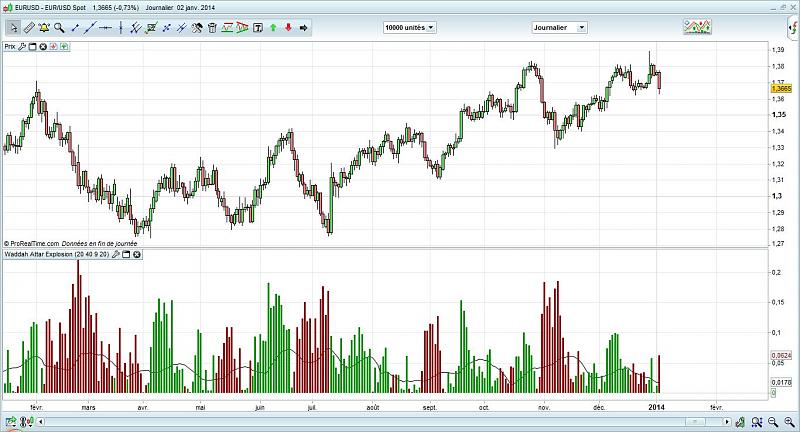
Last edited by Fredo; 01-03-2014 at 10:09 AM.
Hi Fredo,
it is a good idea to post here .
Why you don't post the indicator itf file ???
BOLBW = (average + 2 * standard deviation)-(average -2*standard deviation)= 4* standard deviation
So : Bolbw = 4*std[q](close)
You can change 4 by variable coeff =4 (decimal)
@+

I don't know how to make an ITF file... that's why.
Thanks for the BOLBW but I finally realized that changing the standard deviation is helpless, as bandwidth only tries to monitor significant changes in volatility.
I made a version 2 with a new parameter instead of "150" in the HISTO formula => that's the sensitivity. It might be usefull.
I made other versions changing close by jurik smoothed filter or Ehlers smoother filter. Quite interesting...
On your PRT ,you click on indicator button ,and after on export icon ..gif)
Bookmarks