Three Typical Candles Martingale - expert for MetaTrader 5
One of the Three Typical Candles versions - the trading engine was rewritten, martingale was added.
The EA does not have Stop Loss, Take Profit, or Trailing.
The EA calculates Typical prices for bars # 1, # 2 and # 3 (or # 0, # 1 and # 2) on the specified ' Working timeframe' timeframe. The EA holds a series of positions in one direction. Upon receipt of a signal, if there are positions opposite to the signal, these opposite positions will be closed.


 52Likes
52Likes LinkBack URL
LinkBack URL About LinkBacks
About LinkBacks





 Reply With Quote
Reply With Quote

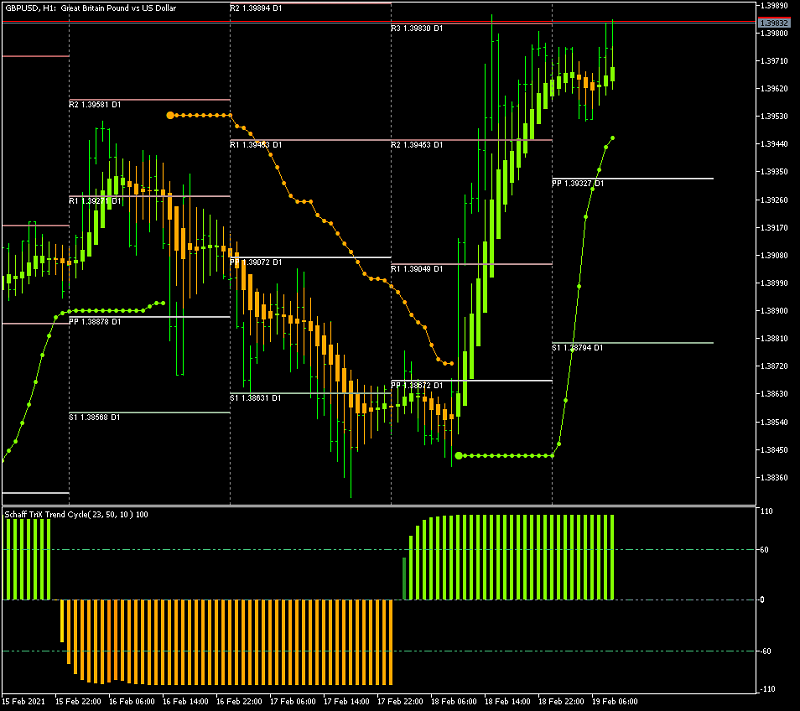
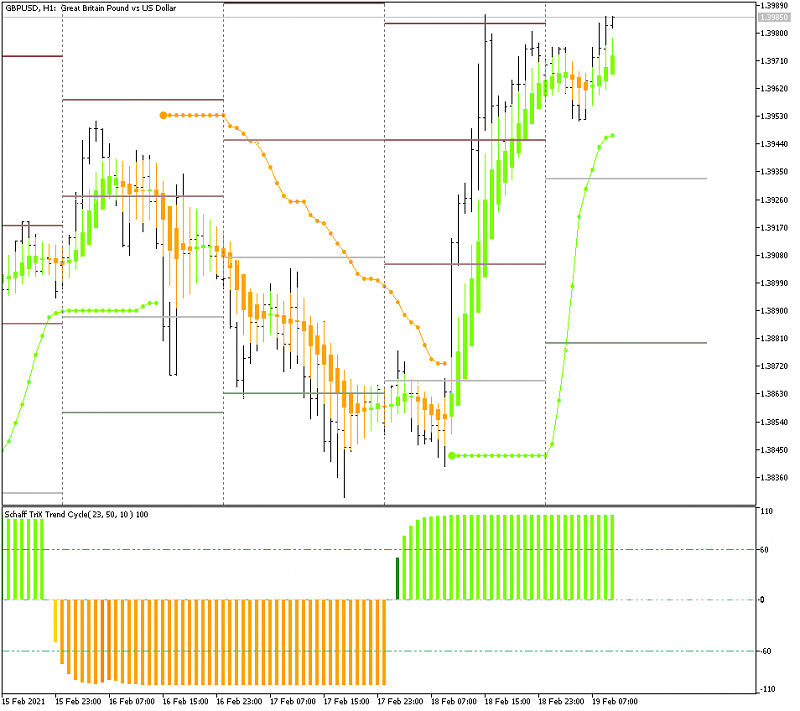

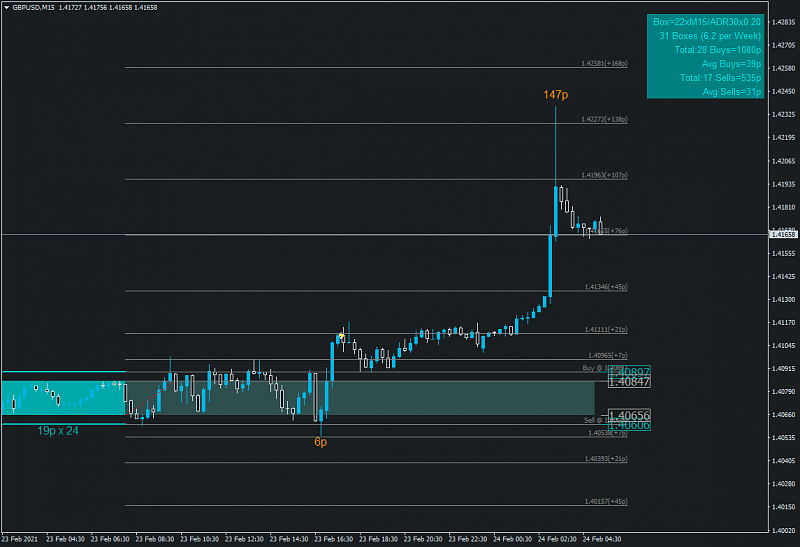
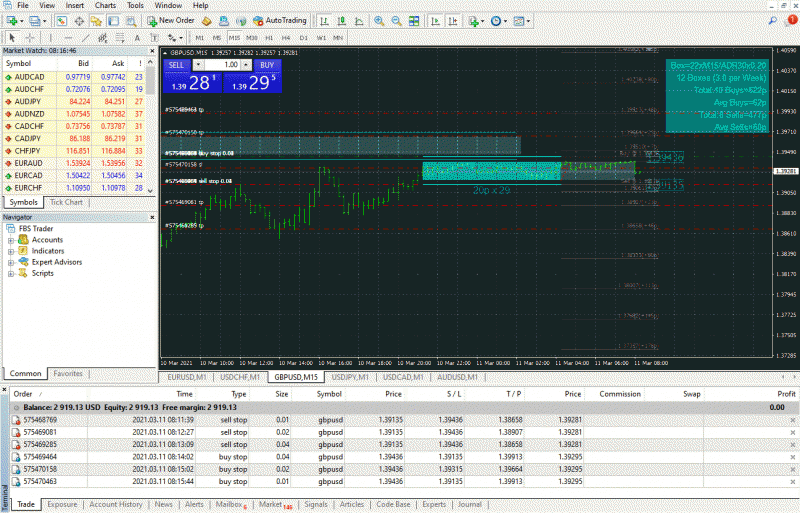
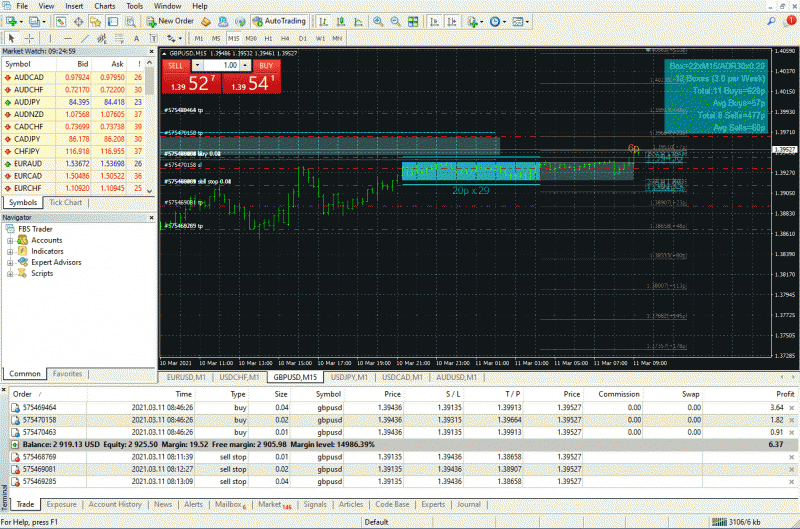





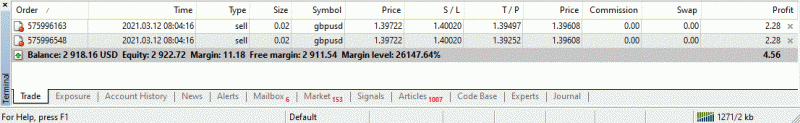
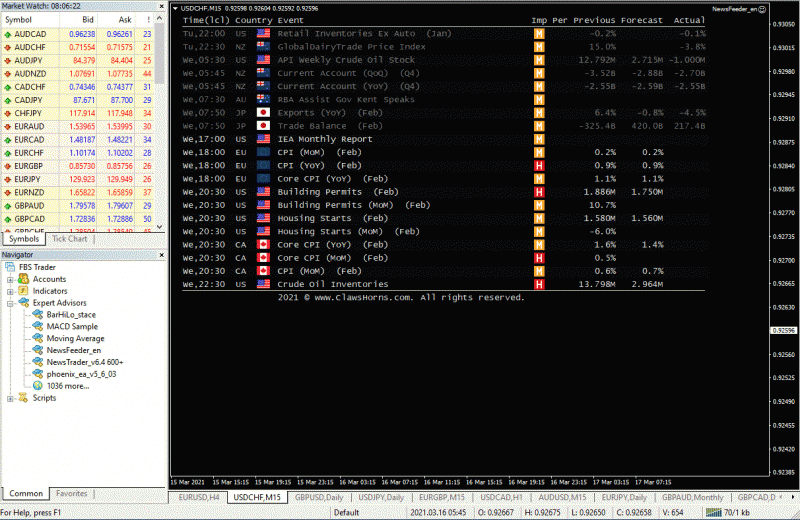




Bookmarks