New Beta Version of MetaTrader 4 Client Terminal Build 654: Virtual Hosting, Web Requests and Working with Signals from MQL Applications
by
, 05-27-2014 at 05:39 PM (2045 Views)
New Beta Version of MetaTrader 4 Client Terminal Build 654: Virtual Hosting, Web Requests and Working with Signals from MQL Applications
New beta version of MetaTrader 4 Client Terminal build 654 has been released on MetaQuotes-Demo server. It contains the following changes:
Terminal: Preparatory works for Cloud Hosting implementation. Many traders want to arrange a reliable round-the-clock operation of the client terminal containing an active trading robot or following trading signals. One of the possible solutions is using VPS servers. However, finding a reliable provider, as well as diving into configuration and payment details requires additional skills and time. Now, you do not need VPS servers anymore.
Virtual Hosting Cloud is a server network distributed all around the world and supporting special versions of MetaTrader client terminal. Selection of a suitable location, service plan, payment and synchronization is fully automated. You need to complete only 5 steps in order to rent the virtual copy of your terminal with minimal network latency to your broker's trade server and select the most suitable service plan directly from MetaTrader 4.
Virtual Hosting Wizard can be launched by selecting "Register a Virtual Server" command in the context menu of your account.
The first dialog window briefly describes and illustrates the main points of the virtual hosting operation.After clicking Next, MQL5.community authorization window appears. Enter your login and password if you already have an account. Otherwise, create a new one. If existing login and password are already specified in the terminal settings, this step is skipped.
At the next stage, your environment is prepared for migration to a virtual copy.If you are sure that your terminal is ready for copying and you have read the rules, tick the "I agree to the 'Preparation of trading account for migration to virtual hosting' rules" option and click Next.
read more at mql5.com



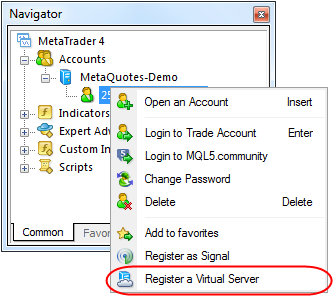
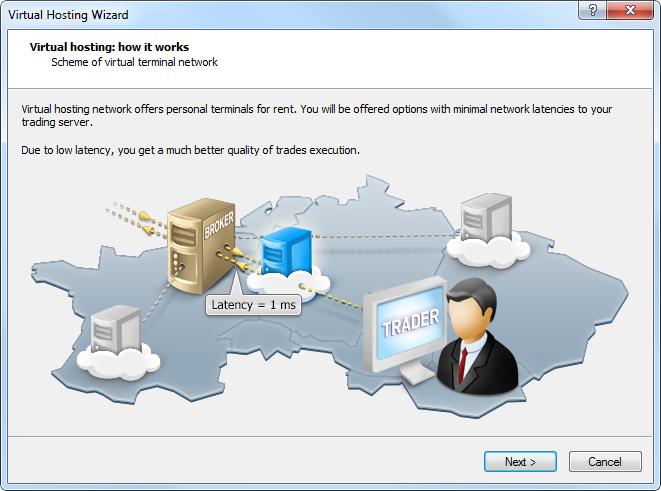









 Email Blog Entry
Email Blog Entry