Preliminary Announcement of the MetaTrader 5 Client Terminal build 900: Magazines in MetaTrader Market and New MetaViewer
Over the next week, we will release the MetaTrader 5 client terminal update. After the release of the update, we will publish an additional news containing the full list of changes and the build number. The following changes are planned:
- Market: Added new product category in MetaTrader AppStore - Magazines. Now, users can buy not only trading applications but also trading and financial magazines quickly and easily.
Just like MetaTrader 5 applications, magazines can be purchased at MQL5.community Market as well as directly via MetaTrader 5 terminal. All magazines are accompanied by detailed descriptions and screenshot galleries:
The latest magazine issues are always displayed in the showcase, while the previous ones can be found on the Archive tab.
To buy a magazine, you should have an MQL5.com account and the necessary amount of funds on it. The account data should be specified at the Community tab of the terminal settings:
Click Buy on the magazine's page to purchase it. Purchase confirmation dialog appears:
To continue, agree to the rules of using the Market service and enter your MQL5.community password. After that, the specified amount of funds will be withdrawn from your account and the magazine will be downloaded. Buy button will be replaced by Open one.
Magazine files are downloaded to My Documents\MQL5 Market\Magazines\[Magazine name]\[Issue name]. The download may be performed in two formats:
- MQB - this protected format is used for paid magazines. When purchasing and downloading a magazine file, it is encoded so that it can be opened only on the PC it has been downloaded to. Generation of an encoded copy is called activation. Each magazine can be activated at least 5 times on different hardware. Magazine sellers can increase the number of activations at their sole discretion.
- PDF - this format is used for free magazines. After downloading, such file can be moved and viewed on other devices.
The special component called MetaViewer has been added to MetaTrader 5 terminal allowing users to view MQB files. This application is launched when you click Open at the downloaded magazine page. If User Account Control system is enabled on the user's PC, the user will be prompted to allow the terminal to associate MQB files with MetaViewer during the first launch. After the association, MQB files are automatically opened in MetaViewer when launched from Windows file explorer.
If you click ОК, the files are associated and the selected magazine issue is opened in MetaViewer immediately. If you click Cancel, only the magazine issue is opened.
MetaViewer is a convenient application for viewing books and magazines in MQB and PDF formats. Keyboard arrows are used to turn over the pages: left and right arrows - for page-by-page navigation, while up and down arrows - for scrolling. MetaViewer menu and control panel contain additional commands for setting the journal's view and navigation:
- File - commands for opening the files and exiting the program.
- View - display settings: interface language, page look, enabling control panel and status bar, as well as page rotation.
- Navigation - navigation commands: switching between the pages, moving to the first, last or selected page.
- Zoom - page scale management commands: zooming in and out, fitting height, width and actual page size.
- Help - information about the program and useful links.
- Terminal: added MQL tab to EX5 file properties. The tab contains the program's icon as well as its name and description specified in the application's source code via the appropriate #property parameters.
The tab appears only after MetaViewer is registered in the system. If a current user has sufficient rights and User Account Control system is disabled, MetaViewer is registered automatically during the terminal's first launch after the update. Otherwise, the user will see the dialog window requesting a one-time elevation of rights for MetaViewer during the first attempt to open a magazine.
- Terminal: Added MQL5.community fast registration dialog in case a user has no account. Now, an MQL5.community account can be created without the need to leave the terminal.
Specify login and email address in the registration window. After clicking Register, an email for MQL5.community account activation is sent to the specified address.
MQL5.community account allows traders to use additional powerful services:
- MetaTrader 5 AppStore - users can buy MetaTrader 5 apps or download them for free directly from the terminal. MetaTrader 5 AppStore offers hundreds of various applications and their number is constantly increasing.
- Signals - users can subscribe to trading signals provided by professional traders and make profit. Trading operations are automatically copied from provider's account to subscriber's one. The service also allows selling your own trading signals. A trading account can be connected to the monitoring system in a few clicks.
- Jobs - a freelance service allowing customers to securely order the development of MetaTrader 4 and 5 applications. The orders are executed by experienced programmers. The service also allows you to make profit by developing programs ordered by customers.
- Terminal: Fixed the depth of market freezing when the best bid price is higher than the best ask one.
- Terminal: Fixed setting the fill policy type for market trade requests depending on the trade symbol's execution type and allowed filling modes.
- Terminal: Fixed display of incorrect SL and TP values in the position open dialog in case there is a position with placed SL and TP levels and the levels are placed "In Points". Incorrect SL and TP level values in points have previously been inserted to these fields. Beginning with the new build, the values in the above mentioned case are displayed in prices regardless of the level placing mode.
- Terminal: Fixed occasional incomplete display of the trading history for the current day.
- Terminal: Reduced memory consumption during MQL5 CodeBase and MQL5 Market operation.
- Terminal: Fixed working with context menus when using touch screen devices powered by Microsoft Windows 8 or higher.
- Market: Added product activation confirmation dialog displaying the number of remaining activations.
Each application purchased in MetaTrader AppStore is additionally protected, so that it can be launched only on the PC it has been downloaded to during the purchase. Generation of an encoded copy is called activation. Each product can be activated at least 5 times on different hardware. Sellers can increase the number of activations at their sole discretion.
The new dialog protects users from wasting activations by informing that their number is limited.- MQL5: Fixed crash when initializing primitive type arrays by a sequence.
- MQL5: Fixed errors when working with #ifdef/#else/#endif conditional compilation macros.
- MQL5: MQL5 language compiler moved to MetaEditor. The compiler will be available for download as a separate .exe file.
- Signals: Added information about a signal, to which an account is subscribed, to the Navigator window:
If the account is subscribed to the signal, the appropriate icon with the signal's name is shown for it. When hovering the mouse cursor over the name, the subscription's expiration date is displayed. The context menu contains commands for viewing the signal and unsubscribing from it. The latter one is displayed only if the appropriate trading account is currently active in the terminal.
The subscription icon makes working with signals more convenient.- Signals: Added legend for equity, growth, balance and distribution graphs. Also, marks displaying funds depositing and withdrawal have been added to the equity graph. When hovering the mouse cursor over the balance operation triangle, a tooltip with the operation sum is displayed:
- MetaEditor: Fixed the loss of focus in the code editing window that occurred after the first compilation.
- MetaEditor: Fixed automatic scrolling of the compilation window to the first warning if there are no errors.
- MetaEditor: Fixed highlighting predefined _DEBUG and _RELEASE macros in the source code.
- MetaEditor: Fixed operation of snippets if the automatic entering of line indentations is disabled.
- Fixed errors reported in crash logs.
- Updated documentation.
The update will be available through the LiveUpdate system.


 9Likes
9Likes LinkBack URL
LinkBack URL About LinkBacks
About LinkBacks







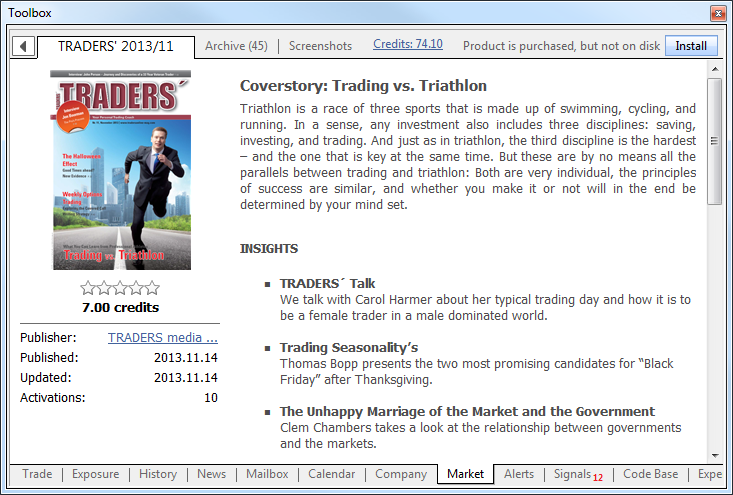

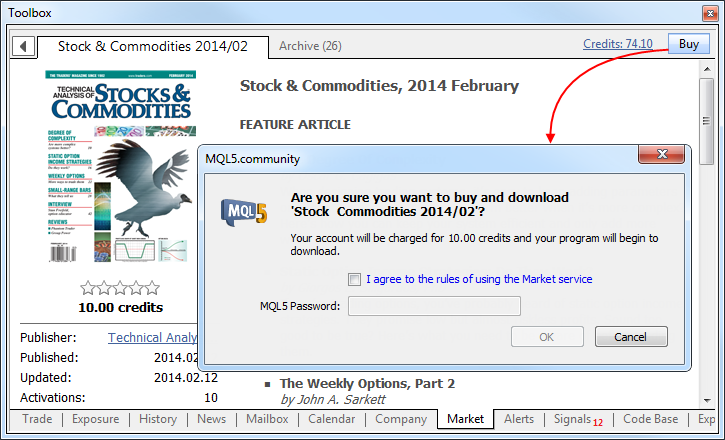

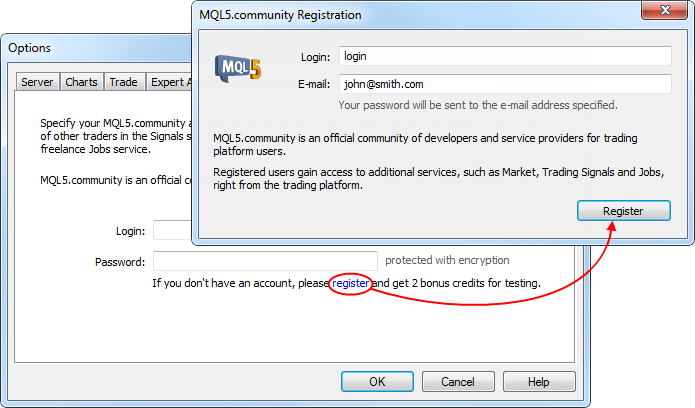

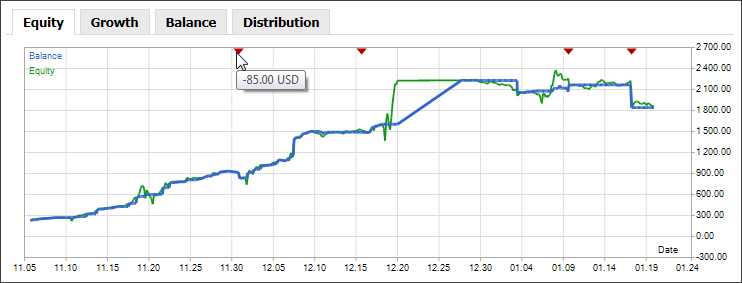





 Reply With Quote
Reply With Quote

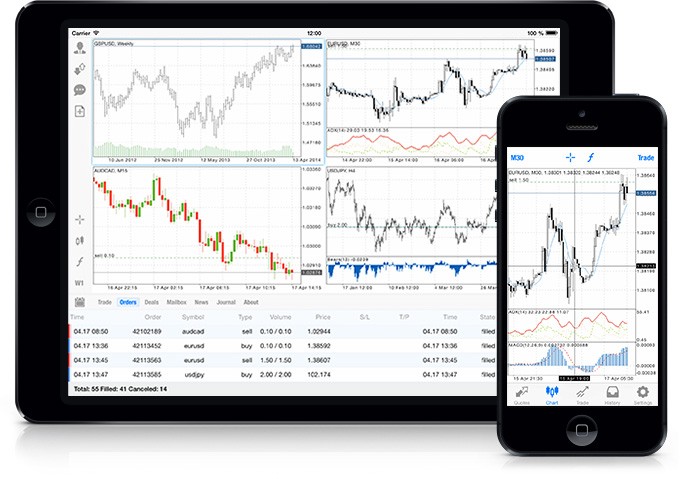



Bookmarks