Some apps ask for invasive permissions they don't need. Here's how to set app permissions on your Android device.
If you're concerned about the permissions granted to a certain app on your Android device, you can manage permissions on a per-app basis. Here's what to do:
1. Tap Settings
2. Tap Apps
3. Scroll down and tap on the app in question (or you can search for the app by tapping the magnifying glass icon)
4. Tap Permissions
5. Tap on a permission to allow or not allow
You can also access the Permissions menu from any app by tapping and holding the app's icon on your phone's screen.
more...


 1Likes
1Likes LinkBack URL
LinkBack URL About LinkBacks
About LinkBacks





 Reply With Quote
Reply With Quote



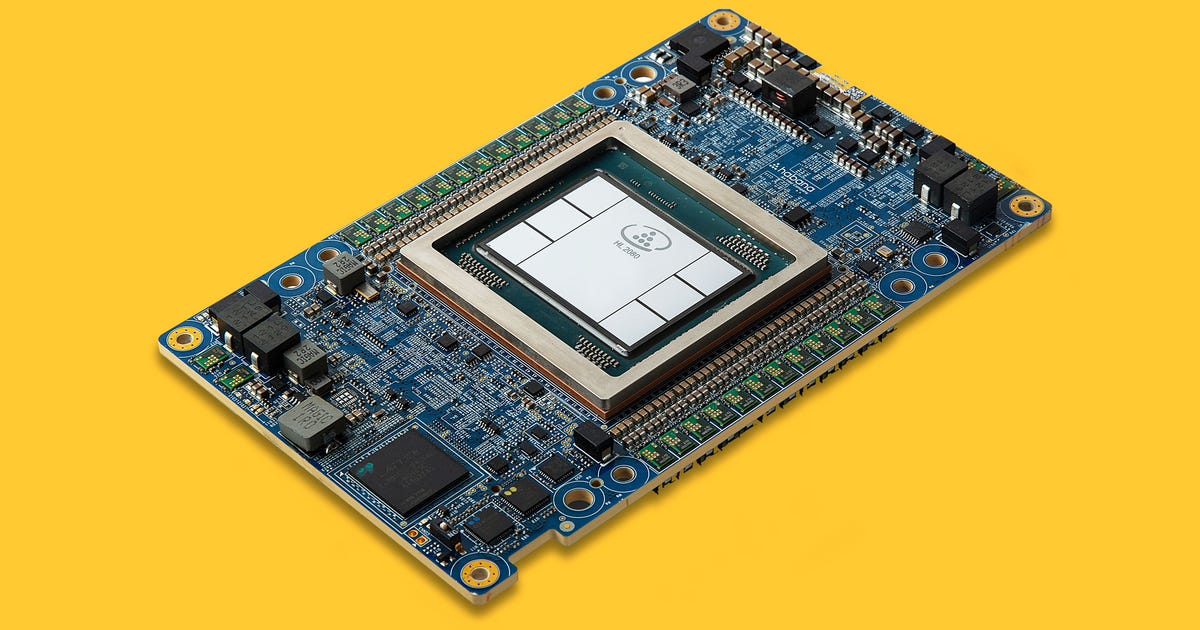







Bookmarks